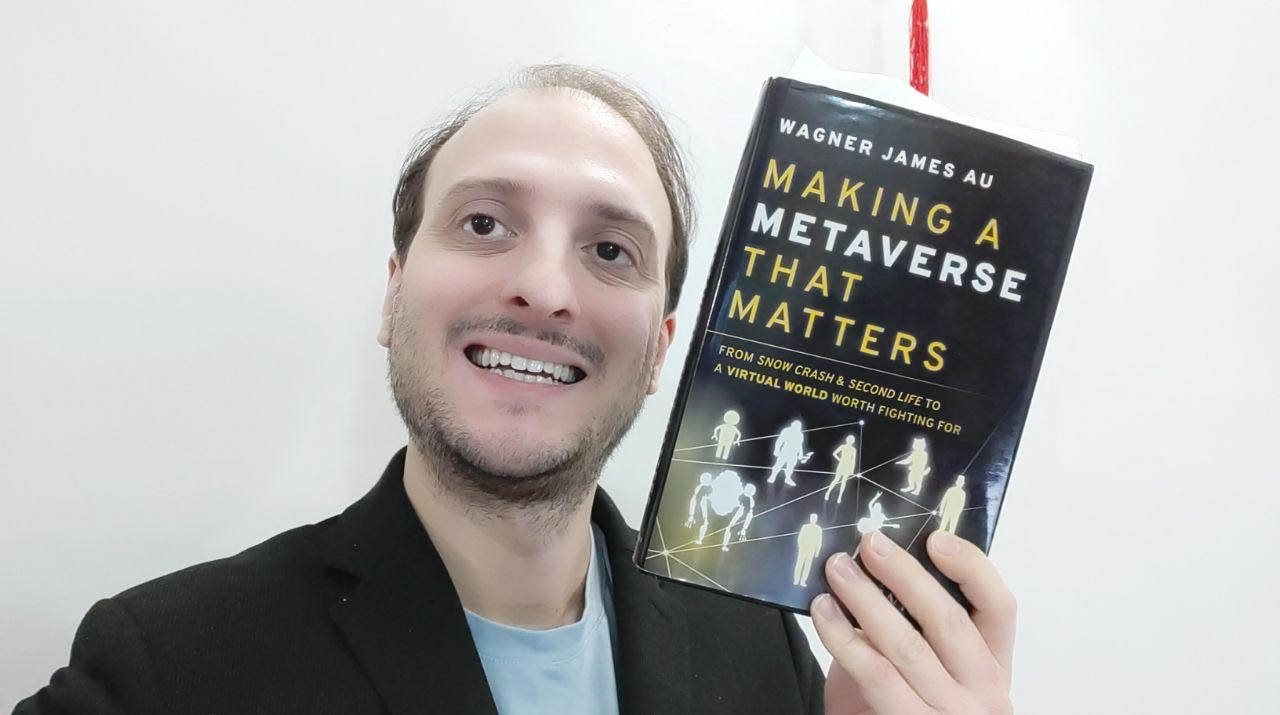Virtual reality games: The Affected (+how to make it work with Oculus CV1)
The Affected is one of my favourite virtual reality games of all times. At the moment it’s just a small demo that was made for Oculus DK2 (so lots of time ago), but it’s really awesome. The developers say that they’re developing a version for Oculus CV1 and other episodes, but I’ve never found them anywhere. But I hope that’s true, because I’m really eager to try a new version of this game!
The Affected is a horror virtual reality game, divided in 3 small episodes: The Manor, The Hospital and the Carnival. Every episode is scary as hell, so this is not a game for the faint of heart!
The game is great since the beginning: there is no standard menu, but there is a reactive environment that acts as a menu: when you begin the game, you find yourself inside a haunted room, with instructions of the game written on the walls. There is an elevator, and you use the buttons next to it to select the floor, and hence the episode that you want to play. Once you enter the elevator, it will take to your desired floor, so you can being playing. One of the floors is a room containing the credits for the devs of the game… and from this you can see how cool the interface of the game is: the coolness is that there is no interface, no menu, no popup, just a reactive world with all informations you need!

The three floors you can select are:
- The manor: my favourite. You are in a creepy manor, where there is a little girl that resemble the one of the movie “The ring” that haunts the house and that is ready to make you live super-scary moments with her. Be ready to have a toilet near you, because the jumpscares in this episode are really strong.

The house is really creepy… I do not know if I really want to live here… - The hospital: my less favourite. You are in an abandoned and dark hospital: with only a torch you try to find the exit. There’s some crazy man making strange and bloody experiments and I hope you will not encounter him…

Starway to hell… trust me: it’s better if you play Winnie Pooh games - The carnival. You explore an abandoned circus during night (but… why???) and some crazy clown ghost will make you scare a lot
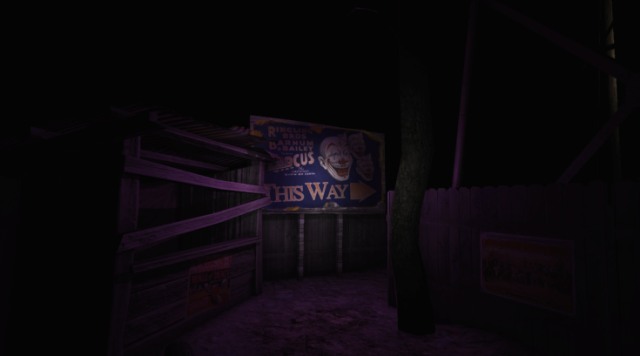
Visiting this circus… how about no?
Every episode is short (5min of gameplay) and has 4-5 jumpscares that will scare you really a lot. It’s the VR horror game that has scared me more… considering that since you don’t know when the next jumpscare will come, you’ll stay alert all time walking slowly in the game (but it’s all useless: the jumpscare will surprise and scare you anyway!). And whatever you’ll do, you can’t escape your fate…
And that’s The Affected… but there is a problem: it doesn’t work with Oculus CV1! And the download link is not available anymore! So… what can you do? Looking around on reddit, I found this solution:
- Go here and download The Affected v1.62;
- Unzip the game somewhere;
- Go on Oculus website and download the appropriate version of OVRPlugin for Unity. At the time of writing, it is this one. I’m saying “the appropriate version”, because all tutorials online say to use OVRPlugin v1.3.0, but if I use it, when I launch the game, I obtain a strange “error” screen and nothing works. But if I use v1.3.2 (the one I linked), everything works flawlessly. So, try downloading the latest version first and then try other versions until you succeed;
- Unzip the OVRPlugin you just downloaded… and then find the OVRPlugin.DLL file. In my archive, it is under the folder “OVRPlugin_Unity5_1.3.2\5.4\Unity\Win64” (where OVRPlugin_Unity5_1.3.2 is where I unzipped the archive). Notice that some tutorials say to use Win32 version because the game is 32-bit… but to me this does not work. Take Win64 dll.
- Copy the above DLL and paste it inside the directory “Affected v1.62\Affected v1.62_Data\Plugins” (where Affected v1.62 is the unzip directory of the point 2). In this folder you should find another OVRPlugin.DLL file: good, replace it with the file of point 4.
- Launch the game and enjoy!
Hope you enjoyed the little review and tutorial… if it is so, please like and share this article! Have a nice and disturbing horror day!
UPDATE: now Affected the manor is available on Oculus Store for GearVR! (but it is not free, unluckily)
Disclaimer: this blog contains advertisement and affiliate links to sustain itself. If you click on an affiliate link, I'll be very happy because I'll earn a small commission on your purchase. You can find my boring full disclosure here.