How to use Vive Trackers without Vive headset
Some days ago, I gained lots of karma points on reddit sharing an interesting UploadVR article that talked about the need to have a Vive headset in order to use Vive Trackers. The article (that you can find here) reports that, to a question asking if it was possible to use the Trackers without a headset,
A member of the Vive staff replied: “Not at this time, you do need to have the HMD to use the tracker or the controllers normally.” We’ve reached out to HTC to confirm this is indeed the case.
Lots of people complained about this, while lots of others answered on reddit “it’s obvious. What’s the purpose of having a Vive tracker without a Vive headset?”. The question has sense, because if you want to use Vive Trackers, most probably you want to do something with SteamVR tracking and a Vive headset… so this is a non-issue. But, but… Vive Trackers is a completely open tracking ecosystem, and when you create an open ecosystem, you have to think that people could use it to do lots of unthinkable stuff.
For example, my friend Max always remind me that Kinect v1 has been used to do all sorts of research stuff (e.g. robotics, computer vision, etc…) and even lots of artistic installations; when I was at the University, the Nintendo Wii was used in some departments to do cheap tracking of stuff (I remember a thesis proposal to work with a setup of 12 Wiis! Yikes!). So, every technology that leaves developers and researchers to unleash their creativity, finishes to have lots of applications that was not even thinkable at the beginning.

About Trackers, I can very simply think of some applications that do not need to have a VR headset: one is body tracking, to record full body animations from a moving user and then applying them to a virtual character in a videogame (iKinema has been developing this); another one is tracking of mobile headsets (like Daydream), to offer them positional tracking. There are surely even more (you can insert a tracker in the belt of people and then follow them inside a room, for instance)… but these two simple examples show you how this can be super-interesting. And considering the accuracy shown on this video… well, they seem pretty good to be used.
https://twitter.com/gameism/status/846810493994123267
Luckily, on reddit, user natbro (a guy working on VR at Valve… thanks Ryan Sullivan for having pointed me that!) answered me that it is actually possible to use the Trackers without the headset. It doesn’t work out of the box, we have to tweak a bit some software flags. His comment has been:
No, you don’t technically need the HMD present in order to use lighthouse tracked objects – you just need basestations and tracked devices and to tweak one setting and then you can do what you want with them. First you’ll want to make sure you have “requireHmd” : false in the steamvr section your <steam-install-path>/configs/steamvr.vrsettings file. Make sure you format this .json file properly – this line might need a comma at the end or might not, sorry it’s JSON. Then as a programmer you just initialize OpenVR with VR_Init( &error, vr::VRApplication_Other ) to indicate that you’re just interested in the tracking layer – you’ll be able to retrieve poses from any attached tracked objects. (Note: this was not working quite right in the recent public version of SteamVR, so if it’s not working for you opt into the SteamVR Beta where we fixed this the other day)
After that, today, another user, bradsears pointed me to a link to an article of Triad Semiconductors (the company making the sensors for Vive, do you remember that?) that explains the full procedure to use the Trackers without the need to have a Vive headset attached. It has no sense for me to write again all the procedure here (I’m too lazy to do CTRL+C, CTRL+V), so I invite all of you that are interested to read it on this article on their website.
This is a very positive news, because as UploadVR points out, this means a very low price tracking setup
with two Trackers costing $99.99 each and two Base Stations costing $134.99 each, you could get a tracked setup for around $470. […] Even if you wanted a full body setup with six trackers on feet, waist, hands, and head that’s $870
I like this, because this will empower makers and researchers to do innovative stuff with Vive trackers, with or without virtual reality. This will foster a vivid ecosystem of smart people and I love people creating.
I hope you’re happy like me for this news. If you are… please like and share this article!
UPDATE: the reddit user AD7GD warns you about this method: “Don’t change the default settings file. That will just get overwritten on the next SteamVR update. Put the “requireHmd”: false in your personal vrsettings to override the default. Just mind your commas because the JSON parser is picky.”
(Header Image by Triad Semiconductors)
Disclaimer: this blog contains advertisement and affiliate links to sustain itself. If you click on an affiliate link, I'll be very happy because I'll earn a small commission on your purchase. You can find my boring full disclosure here.

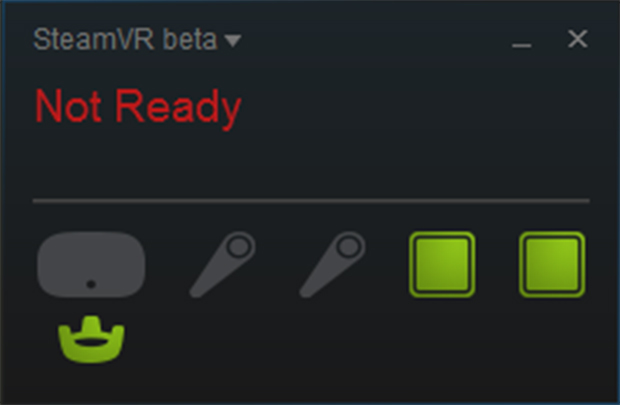
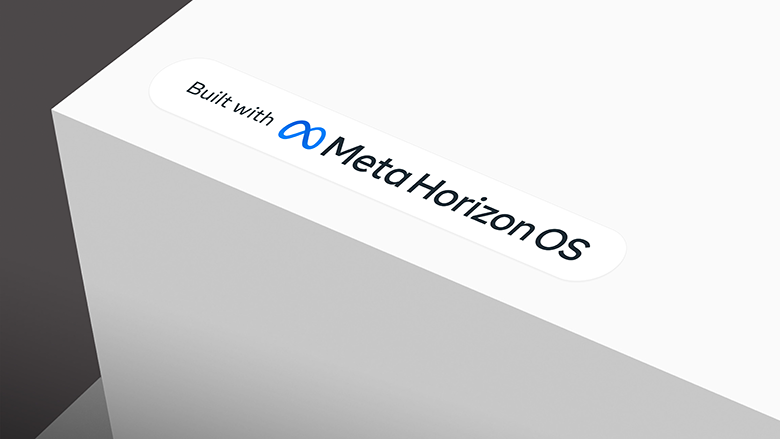

Where is the file for personal settings?
Hope this helps https://www.reddit.com/r/Vive/comments/4qcb5y/i_cannot_find_steamvrvrsettings_for_super/