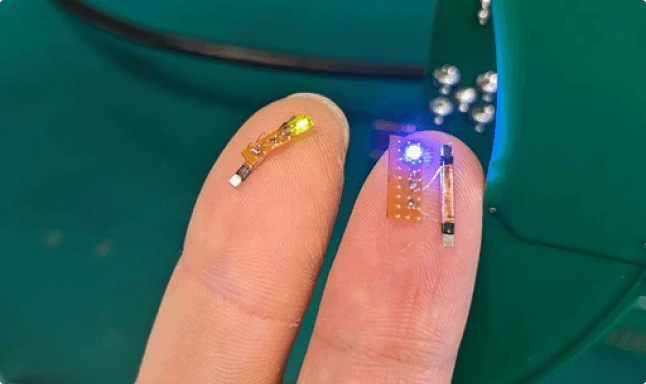How to make WebVR work with Chromium and Oculus + Google WebVR experiments review
WebVR is a technology that will have a bright future, we all know it. Since it gives the ability to develop VR applications once and then make them available for every kind of headsets, it is a powerful framework. This is why I covered WebVR various times in my blog, like when I talked about Rodin, a framework to make WebVR development easier.
But I’ve also complained because I couldn’t manage to make it work. I’ve never been able to try a WebVR demo with my Rift… until today.
To try WebVR with Oculus Rift or HTC Vive, the community advices to use Firefox Nightly (Firefox version that includes continuous updates, even not-so-stable ones) or Chromium (the opensource version of Chrome). What I’ve obtained until today was that these two browsers recognized the headset, but they never offered me the ability to see the content inside VR (only rotational data was detected, so I could see the images following my head on the computer screen, but inside the headset everything was black).

Luckily a reddit user told me how to fix this issue with Chromium and so I’m going to tell you the secret. I don’t remember his username, but, whoever you are, unknown hero, I wish you the best!

Well, the secret is all at this page, that guides you to another page with full instructions. Last page is from “WebVR Rocks” guys, who I’ve already praised in my previous article.
Instructions are:
- Download Chromium for WebVR. At time of writing, version is v1.1. To download it, click on the link I provided, then click on the download symbol on the upper right corner of your browser;

Chromium ZIP is on Google Drive, so you have to download it using that button pointed by the red arrow - Install Chromium. Well, actually there’s no installer, just a zip you unpack somewhere. So extract the zip in a directory where you know you’ll find it whenever you need Chromium (we all know you’ll be too lazy and will do that on the Download or Desktop folder);
- Launch chrome.exe;
- Read the warning telling you that this is an experimental build for WebVR and that using it for your daily navigation may cause your PC to explode and laugh;
- Activate WebVR. Go into the URL bar and write chrome://flags/#enable-webvr . A long list of options will pop up in the body of the browser. You have to click to Activate in the first one;

Activate WebVR as shown by the arrow. Sorry for the Italian language of the screenshot! (click to enlarge) - Activate controllers for WebVR.Go again into the URL bar and write chrome://flags/#enable-gamepad-extensions . Other options will pop up. Again, you have to select Activate in the first one. (It is always the first option that you have to change because that fancy URL you’re writing asks Chrome to show you the list of its flag and find and show as first one the flag with the name specified after the # character);

Activate WebVR controllers as shown by the arrow. Here you can also notice the message warning you for the browser that may explode :D. Sorry for the Italian language of the screenshot! (click to enlarge) - Ok, now you can let the magic happen with your Oculus Rift… go to any WebVR website and have fun!!! If you have Vive, documentation advices you to launch SteamVR to trigger Vive tracking.
Another redditor tells that with some experiences you have to trigger full screen to live properly WebVR.
I always skipped step 5 and 6 and that’s why I couldn’t experience VR! I wonder why these options are not active by default… but, well, it’s not my business.
UPDATE: at May, 23rd 2017 this method is not working anymore for me (maybe because of Windows 10 creators update). But with Firefox Nightly everything continues working… so my advice is to use Firefox Nightly if Chromium doesn’t detect your browser anymore.
Ok, now that you can use WebVR… where can you go testing it? Well, you may become naughty and test it with PornFoxVR… but, I advice you to start with something more quiet 🙂
Google has recently announced the release of a series of WebVR experiments developed by its employees or partners. These are very simple experiences (we’re not talking about SuperHot or RoboRecall) that showcase particular features of WebVR, like:
- Virtual Reality rendering;
- Use of VR controllers;
- 360-audio;
- Collaboration within VR (i.e. multiplayer);
- Collaboration between a player in VR and another one using a smartphone (something I already appreciated talking about Facebook Spaces);
- Vocal commands usage;
- etc…
Apart from being funny experiences to be played, these are very precious resources for developers, since all these samples are opensource. You can download the source code on GitHub and learn how to develop in WebVR learning by examples. Cool, isn’t it?
If you’re not a dev, these samples are a great way to start playing with WebVR and to see if it works in your browser. They can work both on your headset in VR and on your flat screen, seen as a simple 360-degrees experience, like a 360-video watched on YouTube. So, whether you’re a dev or not, these samples are great for you.
You can access all these experiences here. When you select an experience, you’re taken to the description page where you’re told what it is about and you’re shown a video about the experience. From the same page you can choose to download the source code or to live the experience. Every experience to be lived in VR requires you to select the “Enter VR” button… otherwise it will just run on the flat screen.

What have been my favourite ones?
- Under Neon Lights: a music video in computer graphics with music performed by Chemical Brothers. With Touch Controllers you can change your point of view or change light inside the video. Watch the girl grow up in this oniric and disturbing video! My favourite experience;

Run, girl, run! Go from childhood to adult age, while listening to Chemical Brothers! - Sonic Umbrella: watch strange objects (like notes, drums, rubber ducks) fall from the sky and hear their noise in 360!

Oh, some drums are falling from the sky… better open the umbrella (Image by Google) - The musical forest: add different geometric shapes with your controllers (I used Touch!!!) and then play them as if they were drums!

Every geometical shape has a different sound and you play it smashing the shape with your controller! Notice that controllers are Daydream-shaped, but you can use this demo with Touch too! - Mr Nom Nom: help a donut in blocking with a scarf the toys that want to eat her! Drawings are really cute, but gaze control is a bit a pain;

Run, Donut, run or the toys will eat you!!! (Image by Google) - Konterball: play ping-pong with your head, alone or with a friend. Moving the racket with the head is something that will guarantee you a neck-ache, but it’s funny nonetheless.

Play ping-pong as forever-alone or with a friend… this game is funny! (Image by Google)
All experiences are simple and neat and with that cute graphical touch that is always present in all Google artworks (like Doodles). I liked all of them… even the one not included in the list.

After you’ve tried them, well, you’re ready to experience all other WebVR websites… or to develop your own!
Hope to have been of help… if it has been the case, please help me by sharing this article on your social networks!
(Header image by Google)
Disclaimer: this blog contains advertisement and affiliate links to sustain itself. If you click on an affiliate link, I'll be very happy because I'll earn a small commission on your purchase. You can find my boring full disclosure here.