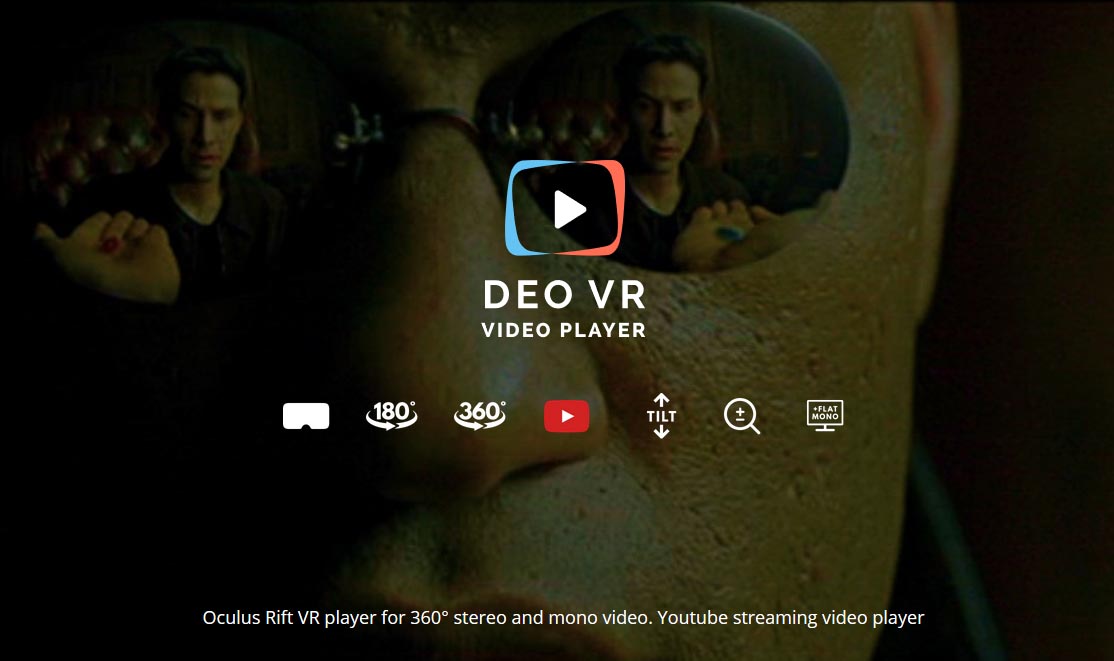DeoVR review
Some days ago I found on reddit a post about a new video player for virtual reality: DeoVR. I got curious about this new product, since I couldn’t understand the need of having a new video player for VR where products like Whirligig already exist. So I decided to try it.
DeoVR has a nice website but it’s a product so new that it’s still hard to find it using Google (ah, thanks reddit for providing me the link). The name should be something that reminds of Matrix Neo, but to me reminds only of deodorants… so, mission failed 😀 😀 :D. It will be cross-device, but at the moment the only supported headset is Oculus Rift (and Vive in some days). If you want to download it, the website will provide you a dirty zip file with an executable (really? C’mon guys, provide us an installer at least… you can use Wix and make it feel really cool and professional, even if the only thing that it does is copying some files ;)…. we all do like this!)
When you launch DeoVR, you understand the mission of the team: finally create a tool that can be super-simple to use to view 360-degrees and VR videos, from a local file or from a remote stream. This is the interface:
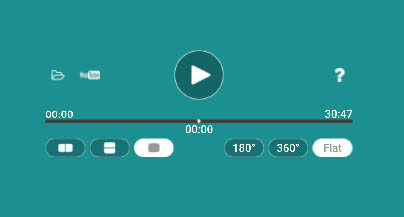
The great thing of this interface is that it’s neat, it has few buttons and it’s very clear. In the upper left corner there are the buttons to choose the source stream: you have a button to choose a file to open, and near to that a button to open Youtube. A big play/pause button in the middle. A help button in the right corner. The standard timeline of the video, and below that, options about how the video is encoded for 3D (360degrees vs 180 vs flat, simple video vs 3d side by side vs 3d up-down). And that’s it… no strange menus with esotheric names like in Whirligig or VRplayer. You just open a stream and start it… if the video is not rendered correctly, you choose some options from the buttons in the last row until you see it correctly. Wow, really really simple!
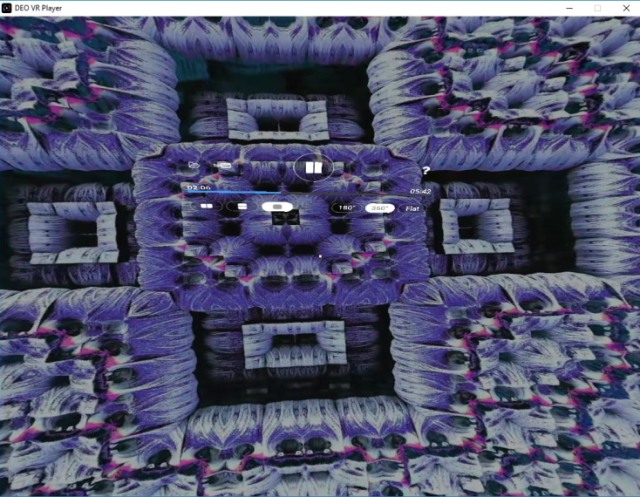
You can control the program with your gaze and mouse click (even if it’s quite annoying that you have to take care that the mouse has to stay inside the mirrored window.. I think it’s a bug) or you can use the Xbox gamepad. Gamepad makes the use of DeoVR super-easy: I tried it… and even if I find very strange to use a gamepad to control the Windows Media Player of VR…it’s very effective!

A function I appreciated a lot is the integration of Youtube streaming inside the player: you can choose a video from youtube website without removing your headset… and this is super-cool. The program supports 360-videos, but even standard flat ones. I tried looking at a G.E.M song video and was not disappointed…
So, what’s my final opinion on DeoVR? I liked it. Their super-simple but effective interface, with youtube integration got me. The ability to view a local file or a remote stream with the same experience is great. Surely it’s a new product and still needs lots of refinements: mirror on PC screen doesn’t work; the usability of the interface for navigating the directories tree is not super-great; an installer is needed; an “advanced” interface is necessary to take in count fine tuning of video parameters; etc… etc…; but as a startupper I know the pain of trying to create a new product with super-fancy features, so I know that is quite normal to release a product that is still work in progress. But I think that these guys are on the right track. Kudos to them!
And now, as always, I reccommend you to try DeoVR by yourself so that you create your own idea about it. But before that, please click on these fancy sharing buttons…
UPDATE: DeoVR is now compatible with GearVR too… read my review here!
UPDATE 2 (26th of Sept): DeoVR now supports HTC Vive too… with lots of new features
Disclaimer: this blog contains advertisement and affiliate links to sustain itself. If you click on an affiliate link, I'll be very happy because I'll earn a small commission on your purchase. You can find my boring full disclosure here.