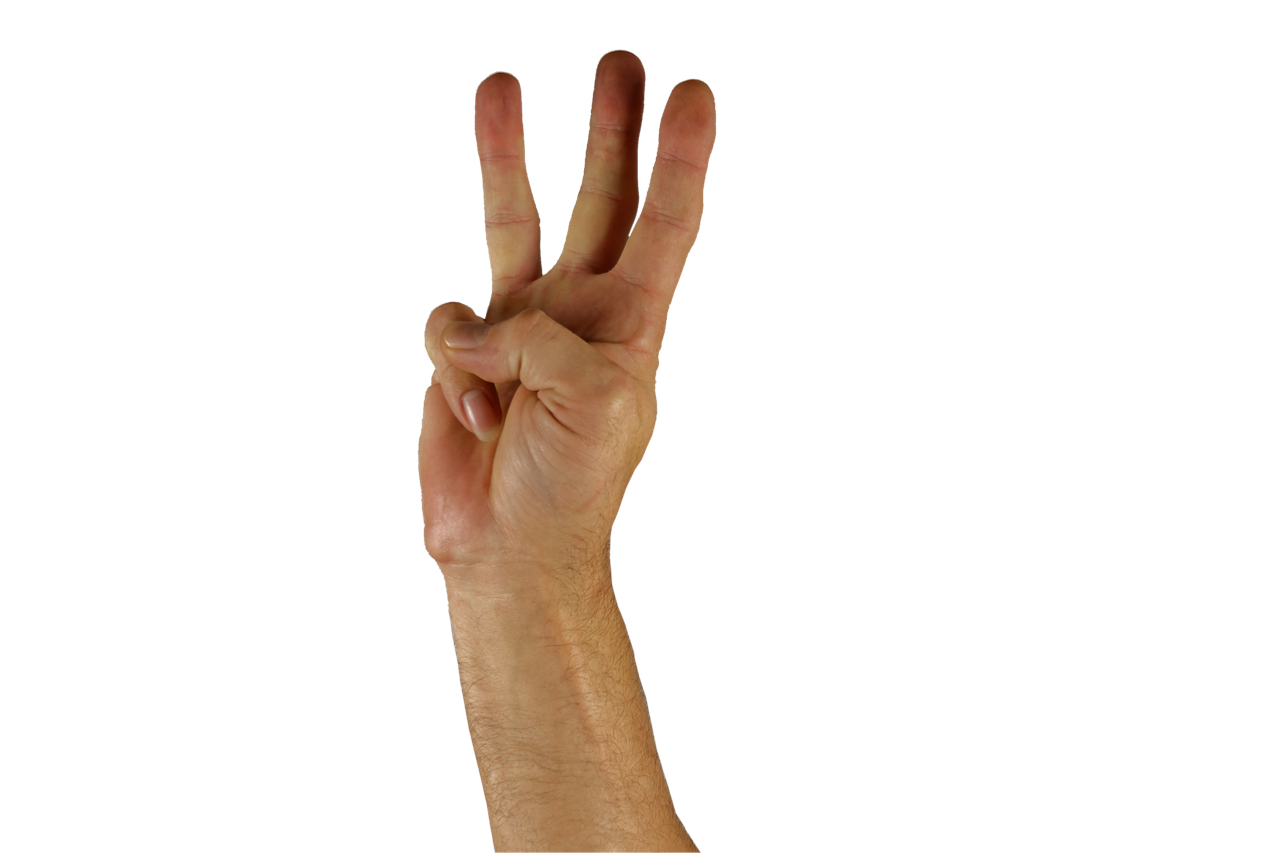3 Things We Need To Get Better At While Working With VR
Today I’m proud to host here a post written by Marvin, a great VR passionate from England, owner of blog Moments in VR and of a great VR Youtube channel. I invite you to see his great work… but before that let’s all read his new post! Let’s go Marvin!
Virtual Reality is here. It’s new (almost), it’s exciting and It still has a long way to go.
No matter how we look at it, we’re only scratching the surface of this new technology and it’s close cousins Augmented Reality and Mixed Reality
Before we go any further let’s define just what these technologies are.
Mixed Reality –
A system where real world and digital assets can co-exist and interact.
Augmented Reality –
A system that superimposes digital assets on top of the real world which can be viewed through a user’s mobile device.
Virtual Reality –
A fully immersive, computer generated universe that can be viewed and interacted with by the user while they wear some form of viewing device such as a HTC VIVE.
All three systems require you to have some sort of viewing portal that allows you to use the technology. These portals can be portable or tied to a stationary computer, they can have a low resolution or be photo realistic. The main thing is that it draws the user in to an experience that is immersive and full of the wow factor. Especially virtual reality. But because we are only scratching the surface, we still have a few obstacles to over come.
Below are 3 Things We Need To Get Better At While Working With VR.
1: Locomotion
This is how we move around in the VR universe. It’s how you walk, jump, transition from one virtual position to another. One thing locomotion is NOT is the user’s head movement. This is just.., well.., movement. You don’t actually go anywhere. It’s a bit like the wind blowing the leaves on a tree they move but don’t actually travel.
Now this is important as mobile devices that have VR capability can only really offer seated or stationary experiences. This is because their real world position (height from ground, actual position on the floor) can not be translated to the virtual world. For this to be possible we need to have some form of user position tracking (See my friends http://www.immotionar.com/) or you can fake it.
Now, to gain that virtual world navigation we need some form of transit. If your body is being tracked you could just walk there. But if you are immersed in a seated or stationary experience then a controller of some kind is required. The problem with this is that the movement you perceive visually doesn’t match the movement you actually feel in the real world. This mismatch in perception can lead to some serious motion sickness. Not pleasant. Plus it doesn’t feel real because it almost feels like your body is being taken along for the ride.
2: Story Telling
Everything has a start, a middle and an end. We are born, we live then we die. we put the glass to our lips, we drink then we move the glass away from our lips. Or, we introduce a character, the character gets in trouble, character gets out of trouble. this is what we mean by story telling.
But in the VR universe there is another aspect that needs to be taken into consideration. With it being totally immersive, the whole thing becomes more than a story and moves into the realm of experience. When watching conventional stories on TV your perception of events are driven by the camera work given to you by the producer. They control the camera angle, what you see and when you see it. With VR on the other hand, you are smack bang in the middle of the action. You can look any where you like in real time and choose what you deem to be important. There is one problem though, to make the experience feel more immersive, we need to find ways to interact with the VR environment while the story is progressing, and for the story to register this interaction and to change accordingly. This can be done programmatically, but for 360 video, this becomes very, very tricky. The most successful method so far for 360 video to accomplish this is to have hot spots at way points that you focus on to progress the story, but it still feels a little disjointed.
3:Audio
How important is audio? When something happens behind you, you turn around. When you hear some ominous music, you to start to feel on edge, when there is an absence of sound, you notice. Audio is an integral component of the story telling experience. It could come from the narrator’s intonations and inflections. It could be the mood of the ambient music. It could be the overall volume of sound. All of this makes for an emotional ride that is designed to enhance the story that is unfolding.
With immersive audio in VR story telling, we need a way to give solid audio cues to activate our bodies natural reactions. These cues should be made trackable to the headset so that the sound stays in it’s virtual location. It should also give you a sense of depth. in other words, the perceived audio should have a volumetric comparison to that of the virtual world.
The Whole Experience
So in conclusion, for the VR user to truly be immersed in virtual reality we need to perfect locomotion (that is how we move around the virtual space), we need to consider the story from within the virtual world, not as a remote audience member looking in. Plus we also need to use audio more effectively within the virtual world.
What do you think, would this make it better, would it make it worse, is there something you would add? If so the I would love to here from you.
Disclaimer: this blog contains advertisement and affiliate links to sustain itself. If you click on an affiliate link, I'll be very happy because I'll earn a small commission on your purchase. You can find my boring full disclosure here.