How to mirror Gear VR or Cardboard to PC
Tomorrow we will be at the WTT to make a talk about the differences between AR/VR/MR and on how to use our ImmotionRoom system. We’ll take with us a laptop and a GearVR and so we’ll need a technique to stream Gear VR content to my laptop or to an external screen (or a projector) to make people see what my buddy Gianni will see inside the virtual world (otherwise, from the audience standpoint, he would just look like an idiot waving hands and feet like a zombie). But… how to make it? How to let people see what you’re seeing in your mobile virtual reality headset?
This is not the first time we have to perform some kind of streaming. First approach me took was to use Mobizen. Mobizen is an app you install onto your Android phone and on your PC. More precisely, on your phone you install a transmitter, while on PC you install a receiver. Once you open both apps, the transmitter will look for a receiver and it will begin streaming your screen data to your PC (this is exactly the reverse operation of what happens when you use VRidge to stream virtual reality data to your phone). To use Mobizen you have to create a Mobizen account and log in to it, so of course you need an internet connection. Ah and you have to perform developer unlock on your device (this is not rooting and is absolutely legal… it just says that you’re an Android developer). Mobizen is a good choice, but we’re not using it anymore. Mobizen months ago suffered a lot from mediocre FPS, not great video quality and a quite big delay between when you do things in VR and when you see them on your PC… so we switched to another method. Nowadays things have went better (tried it just now… still some problems with streaming quality, but lag has been greately reduced) and I think that it’s an acceptable solution: it works and can be an interesting option to record your videos. Unluckily now it only supports streaming through local Wi-Fi or USB connection. It’s great because it is free, if you don’t care about ads, watermarks and this kind of boring stuff.

Today I was looking for other apps to perform this kind of streaming and I found this super-interesting reddit thread, where people made me know the existence of MirrorOp. MirrorOp works exactly as Mobizen: there is a receiver app for PC and a sender app for Android (don’t care what the official page says, it DOESN’T require rooting, only developer unlock, as Mobizen). Install both, then make the two apps connect and… voilà, you have the screen perfectly mirrored.
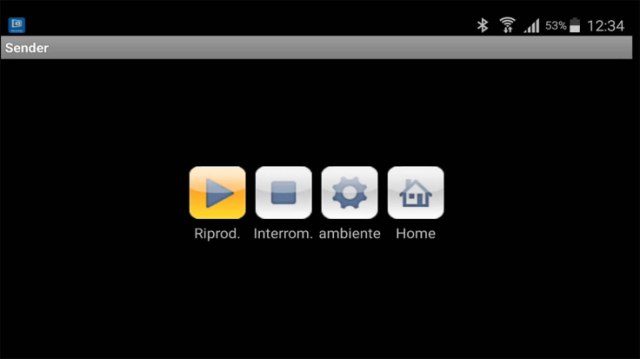
Overall quality, FPS and lag is way better than with Mobizen. But I noticed a bit more unstability… and there is the problem of the 5-minutes time limit. MirrorOp is a paid app, so if you don’t pay you can’t use it for more than 5 minutes for streaming session (Mobizen doesn’t have this limitation). I tried it today and have decided that this will be the solution we will use during our next talks.

There is a third option to show mobile VR to your audience and in my opinion it is the best one if you have the suitable conditions: it is the Google Chromecast. If you have an external HDMI display, you can plug the Chromecast into it, then use Chromecast app on your phone to pilot it. Chromecast app allows you to stream your screen directly into the Chromecast, so the HDMI screen will show exactly what is running on your phone.
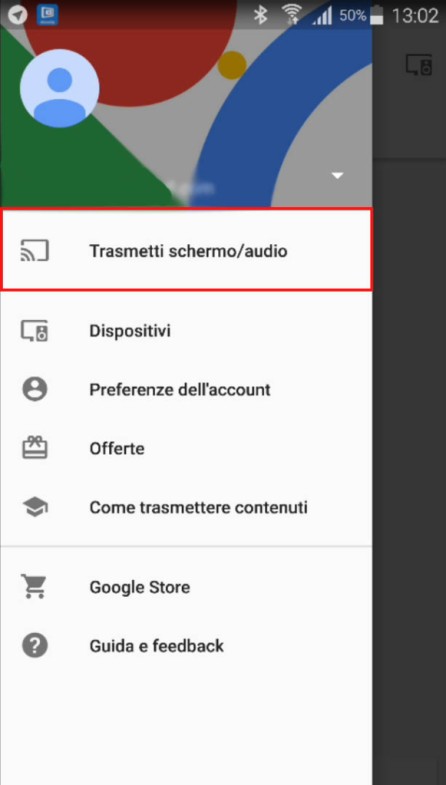
Chromecast solution is far superior than the two above ones, so it’s my reccommended choice if you have the ability to use it. You need to have a compatible display (some VGA projectors don’t work with Chromecast, even if a HDMI-to-VGA adapter is present), a local wireless network to make the Chromecast communicate with the phone, and internet connectivity (it will not be used by the streaming, but it’s absolutely necessary to make the device to send some data to Google). With this last solution, there is almost no lag and a great graphical quality.
UPDATE: Recently Oculus has introduced native support of Chromecast for GearVR. More info at this link. This will mean an optimized streaming for this device (undistorted visuals and less consumption of battery, I guess) with an user friendly streaming activation.

None of this solution is optimal: every one will heat up your phone, make the FPS of the VR experience drop a lot (so they’re good to make some demos, but don’t use mirroring while you’re making people experience your VR game, or they’ll puke) and show the VR screen as a split screen. We have to wait for Oculus to make some kind of official mirroring solution (as they did for PC)… Carmack promised it long time ago… I’ll expect him to fulfill his promise!
And that’s all, if this article has been useful to you… please share it with other VR enthusiasts!
UPDATE: I’ve tried also another method, using the ScreenBeam Mini 2, a device similar to Chromecast… read what it is and the quality of streaming at its dedicated article!
(Header Image by Immotionar)
Disclaimer: this blog contains advertisement and affiliate links to sustain itself. If you click on an affiliate link, I'll be very happy because I'll earn a small commission on your purchase. You can find my boring full disclosure here.



