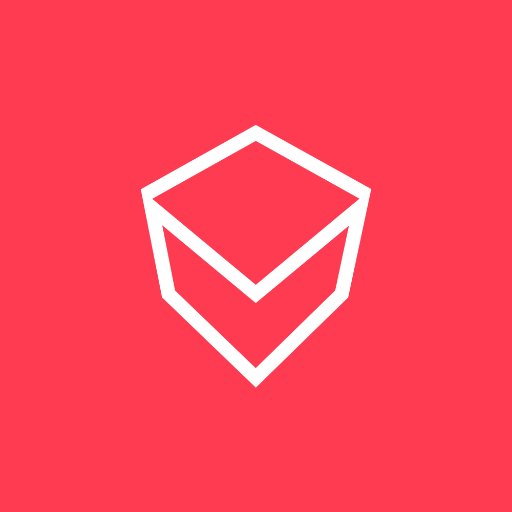V: a super dashboard for virtual reality
Some days ago I was reading an interesting article on Road To VR about a new program called ‘V’, that proposes itself as a dashboard for virtual reality. After reading the article I got curious, so yesterday I decided to try it so i can review it for you.
First thing that I found interesting about it is its name: only a letter, the letter ‘V’. That’s really curious and reminded me of an idea I had some times ago: when at Immotionar we were discussing about the name to give to our full body VR system, I proposed the simple name of ‘I’ as a super-original name, that could be super-great, because it is pronunced as “eye” and because it represents the self, and our system lets you see yourself in virtual reality; Gianni didn’t appreciate my genious idea and looked at me with commiseration. I’m glad that in this world there is someone that has my same genious ideas and is brave enough to make them become true. The only problem with this super-short name is that it is complicated to search on Google, so it took me a bit to find the download link for their beta…
V is a dashboard for VR… but what does it mean? It means that is like an auxiliary screen that you can use in VR to do additional stuff while you’re in your VR experience. It’s a quad that floats in your play area and that lets you do interesting things like:
- Browse the web
- Look for a video on Youtube
- Open Twitch
- Use Spotify
- and so on…
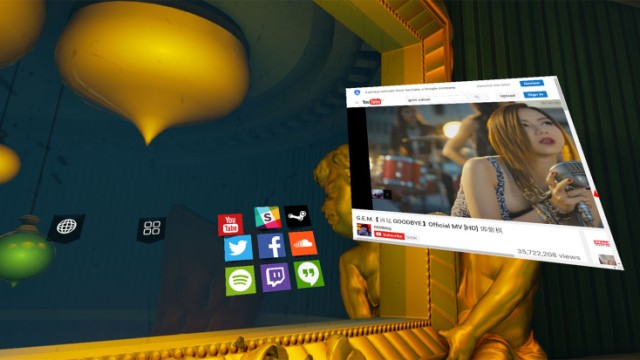
What is it useful to? Let’s make an example: you’re struck in a VR game and you want to look on the web on a way to solve the damn unsolvable puzzle. The standard way consists in removing your headset, look at your PC screen, open the browser, search for the solution, then put the headset on again and continue playing. With V this changes completely: you just open a little browser window in VR while still playing your game, look for the solution, then close the browser window and continue playing. The same if you want to listen to some music: open Spotify while playing, in a very comfortable way.

Things that made my mind completely blown is that V doesn’t need the developer of the game to provide any kind of integration: it just injects itself in any kind of virtual reality experience!!! So, you can use V while playing any game.

How to use V? First of all, download the beta from their website (I tried to look for it on Oculus Store… but this is not where it stays) While you play, you can double tap on your headset to show a little status bar inside your game, where current time, game FPS and a little circle are shown.

Mechanic of double tap is not perfect and it doesn’t get always detected. If it does work, you can stare at the little circle at your top left for some seconds to see a little menu pop up in front of your eyes. The menu asks you if you want to open a browser window or if you’re interested in a app. Available apps are 9 and include popular services like Steam, Twitter, Youtube, Spotify and Slack.

If you’re wondering how you can interact with all menus, the answer is: use a gamepad. Keyboard is somewhat supported but I found too many problems while using it, so at the moment my advice is to use the gamepad. Use thumbsticks to select menu voices and gamepad buttons to interact with objects (e.g. OK or CANCEL).
Once you select an app (e.g. the browser) you will start seeing its screen floating inside your field of view. This screen is completely customizable: you can move it, rotate it, zoom it and position it wherever it is more comfortable for you: this way you can put it in a position where it doesn’t ruin your game experience. If you have to type something (e.g. the URL in the browser), a virtual keyboard will pop up, but you can also use your physical keyboard to type faster, because selecting the keys with the gamepad is a bit tricky.

While you interact with the virtual dashboard, input to the game gets deactivated, to prevent you to virtually suicide while trying to listen to some song on Youtube.
V is in beta and some bugs and problems are present in this version (but will surely be solved in future ones):
- Sometimes the double tap doesn’t get detected
- Sometimes while you interact with the system, the game gets input, too
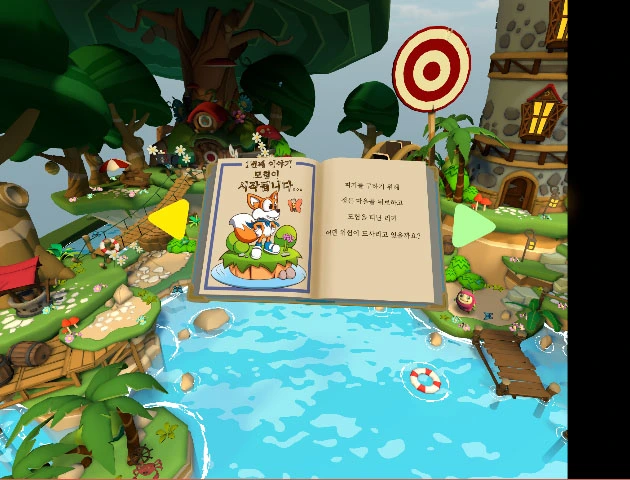
- Sometimes system gets un-responsive
- Sometimes the virtual keyboard doesn’t pop up
- When you remove your Rifts and the game pauses, V objects continue playing (so, for example, you keep hearing songs from the headphones)

Other issues, more serious are:
- V interface is painted OVER the game graphics and this means that sometimes your eyes go crazy because V objects have a different focal distance than the game objects. This happens especially when V objects have a bigger depth than the game objects, so they should be occluded, but you actually see them anyway
- Controls are too much and you need a bit to get used to them: I continued to forgot which thumbstick controlled what. It should become more user friendly.
Apart from these little issues, I think that this project is really amazing! I was completely amazed by what this software enables you to do while still playing your VR game. And I’m also thinking about future evolutions: maybe you’ll be able to also connect the webcam to one of V screens, so you can safely look at your little baby while playing your favourite VR game! Thanks to V we will remove our headsets no more!

I strongly advice you to download it from their website and give it a try..
… so you can share this article with your friends while still in VR!
Disclaimer: this blog contains advertisement and affiliate links to sustain itself. If you click on an affiliate link, I'll be very happy because I'll earn a small commission on your purchase. You can find my boring full disclosure here.