Monzo VR review: assembling model kits in VR is cool!
Some weeks ago I received an email from Madfinger Games that asked me to try their product MonzoVR. In the mail they defined their product in this way:
It’s called Monzo VR and it is something different than you might be used to.
It allows you to assemble and decorate a wide variety of models like animals, trucks, planes or even Da Vinci inventions.
It’s crazy, I know, but It’s also so cool to make all those things in ambient ZEN environments we prepared with LOVE.
I was perplexed… assemble models in VR? ZEN environments? LOVE?? What the hell are we talking about? A romantic adventure in ZEN environments when you assemble models with a girl you love?
As I always say, try something before judging it. So I downloaded the game and gave it a try on my Oculus Rift + Touch system (there’s also Gear VR version, if you’re interested).
When you launch MonzoVR, you find yourself inside a Japanese house (a Zen environment, as creators love to define it) and in front of you there is a table, with a model car box on it. A writing tells you to select the box to open it. This immediately got my curiosity… a box about a car model on a table… what are we going to do?

To discover the answer, I selected the box with the A button of my right Touch controller… and BAM! The box opened and a lot of car pieces appeared in my field of view. To be precise: in front of me appeared the skeleton of the car, on my right appeared a list of car pieces, while on the table appeared a manual. Thanks to a step-by-step tutorial, everything got clear to me.

MonzoVR is a software to mount models: do you like modeling? Well, with MonzoVR you can do it in VR! It works this way: you select the box of the thing that you want to assemble and then the system gives you all the pieces of the model kit, that you have to mount together.

You have a virtual manual that for each model tells you the assembly instructions and that you have to follow step-by-step: when you have done the task in a page correctly, a green mark tells you to go to the next page.
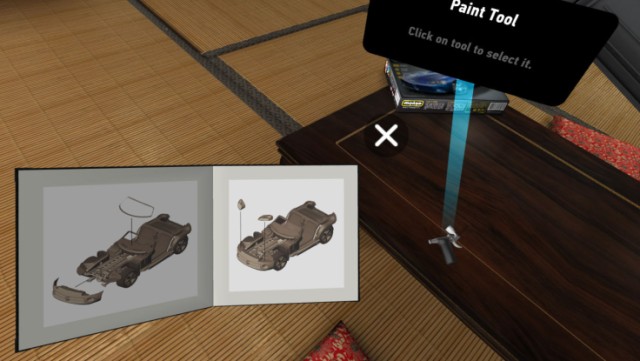
Left hand is used to move your currently assembled object (you can rotate it in the air or even grab it into your hand and move it using the appropriate triggers), while right hand is used to interact with objects: ray casting is used to select what object we are interested in interacting with, A trigger triggers it and B deselects it. So, the interaction works this way: you look on the manual the next piece to assemble, then you scroll the available pieces list, you point your controller towards the piece, press the A key and then you move it towards the assembling position. The system will help you, showing a ghost image of where you have to mount that piece and allowing you to insert it even in a position slightly different from the correct one. Ah, and you can’t put a piece in the wrong position. This helps in making the system super-usable and not frustrating… assemblying pieces goes very natural once you’ve learned how to use the Touch interface.

One thing that I appreciated a lot is the fact that they understood exactly the principle of functioning of bimanual interfaces: there are studies that confirm that left hand is only a reference of frame for right hand tasks. In this application, in fact, the left hand just moves the model in the right orientation and then the right hand does all the tasks. Good job, guys.
After you’ve assembled all the model, the experience is not over: you can customize it! For the car, you can put stickers on it and also paint car parts to create amazing combinations of colors! In the end you have your own personal car model.

When you’ve finished with this, there’s a last thing to do. What’s the thing that you usually do when you’ve finished assembling a model car? Exactly… you start playing with it a bit, moving the steering wheel and opening the doors. With MonzoVR you can make it, too! You can animate some parts of the model (e.g. the steering wheel in the car) using the A button of the Touch controller and then also enter inside the car! There are some pre-defined positions you can access using your controllers, so that you can really feel the experience of entering inside your model… wow!

How did I learn all of this? Very easily following their step-by-step instructions that through some pop-ups guide you towards all the process for the first box (the racing car). They explains you how to use the controllers, how to use the manual, how to activate the different modes… and so on. Thanks to this help, you learn everything about MonzoVR in some minutes.
After you’ve assembled the first car, the system gives you access to all the other boxes… there are really lots of models! And you can even buy more on a dedicated shop (in-app-purchases). I’ve tried only two and they were both really awesome.
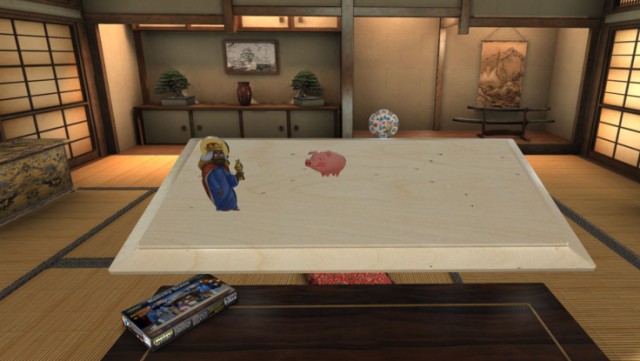
MonzoVR is really relaxing: the background music, the Zen environment, the assisted assembly… all makes the experience calm and relaxing. Furthermore it gives you the same satisfaction that gives you assembling true model kits: you create objects and you can also live them… wow, really amazing. I really loved this experience, it is surely a valuable one. The only problem I found has been a little bug that happened to me (the second seat of the car vanished and I couldn’t finish my model), but closing and re-opening the program did the trick in fixing it.

I strongly advice you to get it: it costs 15$ and it is surely worth the price: it’s well crafted, it has good graphics, it has great UX, it’s an original VR experience, it’s relaxing. And it feels really like modelling with model kits: a hobby to relax and create objects. Nothing more to say. Chapeau to Madfinger games.

Disclaimer: this blog contains advertisement and affiliate links to sustain itself. If you click on an affiliate link, I'll be very happy because I'll earn a small commission on your purchase. You can find my boring full disclosure here.



