Sketchup Viewer for HoloLens review
Today I felt super-rich. It has been like the moment when I had the opportunity to take a lap inside a wonderful red Ferrari car thanks to EIA accelerator. I felt rich for some minutes and I looked at the other super-poor people envying me, like Paris Hilton looks at us standard people… and then after 3 minutes I was again Tony, the average poor guy :(. Today’s richness was due to the fact that I’ve been able to try Sketchup Viewer for HoloLens. Marketplace cost $1499,99.
I spent $0, of course. Thanks to epic university teacher Andrea Bottino (of Politechnic of Turin) and his right-wing Francesco Strada, I had a chance to try it and feel like Uncle Scrooge for some minutes. In ten minutes I’ve tried a $1500 app on a $3000 device: I’m like a gold-digger.
Anyway, I’m here to write my impressions about it.
First of all, I’m not the kind of person that would use that app, so I can’t express an appreciable technical review about it: I mean, I’m not the best person to say if $1500 are worth for this app or not. I feel like it’s more a product for designers, architects, engineers and these kind of people. I’m more like a nerd, so just give me an app with some sexy cosplayer girl and I would be happier.
By the way, after having installed this “I’m rich”-like app, I launched it. First thing I noticed is that it’s heavy as hell. If you have ever read my posts about HoloLens issues (if not, here you are), you should know that computational power of HoloLens is something like the one of a Commodore 64, so everything runs very sloppy. This app seems to be particularly heavy for Microsoft device, so I’ve seen the device struggling lot of times to keep the framerate (failing most of the times). Surely it’s not the developers’ fault…. it’s the device that it’s just a first dev kit.
When you launch it, you see a menu and some red rectangles that guide you telling what you do. I appreciated them, since they guide you at the beginning, where you have no idea what you can do with the app. Well, but… I forgot it: what you can do with this app? You can see Sketchup models inside HoloLens.
To start you can select the model of a University that Trimble has kindly provided us. You select it and then you move this little diorama into the position where you want it to stay inside your room. Pinching it and moving it, you can very simply put it where it is more comfortable to you. After it is there, you can… well, basically look at it from any angles. It is in AR inside your room, so you can put it onto your table and explore it like if it was a plastic model into an architectural studio. Since this is a viewer, you can’t modify anything.
You can zoom it, move it and you can take measures (for example you can select a first point of the model, then a second one and take how many meters are from one point to the other).
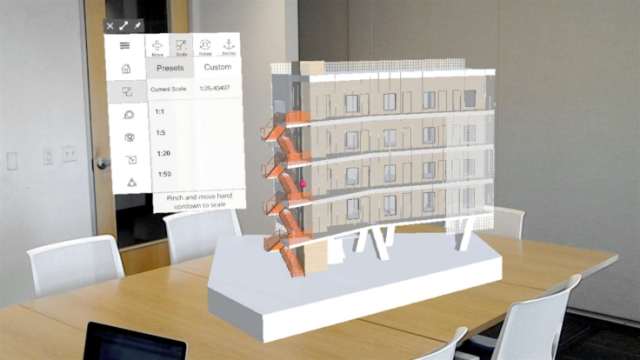
Ok, when you’re bored by this mode, you can start Immersive Mode. Immersive Mode is one of the cool features of this software. It lets you explore the model from the inside in an immersive way, i.e. in VR. Wait wait wait, I’ve said VR but Hololens is AR… what the…?? It’s all ok: as I’ve already told you, HoloLens can show you stuff even in pseudo-VR mode: I mean, if you have virtual data all over your lens, it is like you’re in VR. This mode is cool, since after you’ve seen the little diorama, you can explore the model as you were really inside it. To walk inside the model, you can walk in two ways:
- Standard locomotion: click to walk. Simple but leads to motion sickness, for obvious reasons;
- Teleportation: it let you teleport to every possible walkable position that you point at, even at different heights than your current position. You see an old man (?? why??? I still want my cosplayer girl!) that shows you where you’re going to teleport and then you get there.
Immersive mode is really a cool feature, since it’s the dream of every architect the ability to see a model of a building at different scales… and then being even able to try it from the inside! So, trying every room, every stairs, every corridor, as you were really inside it. The problem is, again, in the hardware: “VR emulation” of HoloLens is quite poor, since it has not-vivid colors and it is not completely opaque, so the colors of the virtual world gets merged with part of the images from the real world, leading to confusion to the brain. Furthermore, as always, low-FOV of Hololens makes everything far from perfect.
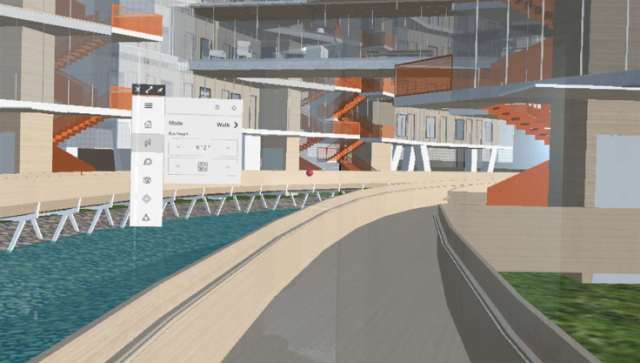
User interface is quite simple and do its job. Sometimes the menu didn’t follow me correctly, but this is a minor issue, since moving the head solved the problem.
For every model you can activate/deactivate layers, take measurements and do all kind of these visualization operations.
Apart from Immersive Mode, the other cool feature is sharing: you can explore the same building in multiplayer, with multiple people exploring it contemporarily. This could create collaborative environments that in business field are super-important. In fact, this is something that Trimble highlights a lot while talking about its app. I would like to tell you how this collaboration mode is cool, but I’m a fake rich guy, so we have not more than one HoloLens and I haven’t been able to try it.

When you’re done with a model, you can try other ones from the various stores. I tried an ambulance and a shop, for instance.
My final opinion about this app is: interesting, but not great. I mean, I see all the efforts that Trimble employed in making a viewer that:
- Is compatible with this experimental device;
- Tries to takes the best of this new technology;
- Includes some dream features for professionals that use Sketchup (collaboration, immersive mode, etc…)
but the final result doesn’t feel satisfying. But this is not because of Trimble, it is because of HoloLens. The device has still poor performance and its VR-emulation is far from perfect. I think that this viewer, in VR, would be much better. Since the model you’re viewing has no spatial relationship with the space you’re in and VR has better performance and interaction tools (e.g. Oculus Touch), I think that this viewer in VR would be simply amazing.
In AR it is a tool that will be amazing when technology will make it possible.
About the price: this is a tool for professional, so it’s quite normal that it costs a lot. All the above features have been clearly studied for professional and someone says that this is the first business HoloLens app. But Sketchup Viewer for PC is… ehm… free.
So, kudos to Trimble for its effort, but due to hardware problems, I see this more as a product for the future than a product for the present. But I’m not an architect, so I would like a professional to answer me if in his/her opinion this product is worth the price.
In the meanwhile, you can have a look at a sexy picture of a cosplayer girl.
(Header image from Windows Store)
Disclaimer: this blog contains advertisement and affiliate links to sustain itself. If you click on an affiliate link, I'll be very happy because I'll earn a small commission on your purchase. You can find my boring full disclosure here.



