SteamVR Home review: a step towards the metaverse
Today I’ve tried the new update of SteamVR that has been announced by Valve a dozen days ago and that has been praised by a lot of virtual reality websites. In this article I’ll show you how to try it by yourself and my impressions after having tried it.
SteamVR introduces SteamVR Home, which is still in beta, so you have to enable betas in order to try it. At the official post there are the instructions to activate it, that I’ll copy-paste here along with some photos to help you more.
To opt into SteamVR Beta:
- Open Steam on your desktop
- Find SteamVR in your Library under Tools

Open Steam, then go to Library -> Tools (sorry for the Italian Language of all screenshots!). You can click to enlarge this screenshot. - Right click and go to Properties

In the list that will pop up, right-click on SteamVR and select Properties… You can click to enlarge this screenshot. - Select the Betas tab and pick SteamVR Beta from the dropdown menu
Ok, once you’ve done this procedure, Steam will download SteamVR Beta. When the download has finished, you can make the magic happen: whenever from Steam you will launch SteamVR, you won’t see anymore that sad grey universe, but you will find yourself inside a room!

What’s happening here? Well, Valve has had another one of their genius ideas. They transformed their dull grey environment in a mix of Oculus Home, Facebook Spaces and Destinations. An immersive menu with exploration and social functionalities, something really incredible.

So, starting SteamVR you’ll find yourself inside this house in the mountains and a little tutorial starts will tell you the controls: the B button of Oculus Touch is to open the menu, the A one is to rotate yourself of 90 degrees and the index trigger is to select stuff. Of course you can select elements using ray-casting from the Oculus controllers and of course, being a Valve environment, you can move only using teleportation (performed through the thumbstick of the controller). When you’re close to an object, if it highlights, you can grab it using your index finger and release it using your middle finger.

The first thing I did once I got used with the movement schema has been moving around this home room. This is what I’ve always dreamt to do in VR: Oculus Home has a beautiful house but there’s no way of exploring it… while here I was in VR and I could move inside my virtual home! Yeah! I went to the balcony and looked around… wow!

The panorama was amazing… really relaxing, with birds singing in the background. Then I went next to objects that were inside my virtual room and started taking them, launching them, making them bigger (pressing the trigger on both controllers while you’ve an object in your hand make it possible to scale it up/down) and having fun.

I felt absolute freedom, it was like being really inside my house in VR. I discovered that I could use the menu and open a furniture tab from which take a lot of props to put inside my room. This way I could really customize my house, making it truly mine, truly unique, the way I loved it to be.
After having customized my house, I started customizing myself, too. Because in SteamVR Home I have an avatar, that I can customize the way I want. We’re not talking about realistic avatars or cartoon avatars of Facebook Spaces: they’re funny geometrical avatars that remind me a bit the ones of AltspaceVR. The avatar has a series of little details you can add to them… for example I put a little rose on my body. Honestly I don’t like that much this choice of avatars: I mean, they’re funny, but also too simplicistic and the customization options are too few. For example for my hands I could choose only between Oculus Touch and cartoon hands. I guess that this is due to the fact that we’re still at the beginning of this new experience and that lots of updates have still to be released, as Steam pointed out.

In the end I had the funny avatar of me and a messy house (a tidy house wouldn’t have been truly mine 😀 ), so… why is this thing Steam VR Home? Aren’t I supposed to launch VR games from here? Yes, I am… and in fact it is possible. There’s a front panel from which you can launch all the recently launched SteamVR games in a super-easy way. You find them there, so you just point at them, press the index trigger and BAM… you play! It is VR as we always dreamt it: you put a headset and you’re in your virtual room, from which you control all your VR stuff, like launching VR experiences.

But there’s a lot more…
If you launch the program on the “Cinema” screen of the room, you can start downloading a lot of different environments... because yes, being in this mountain room is awesome, but being able to immerse yourself in every kind of VR environment is even better. So you can select and download lots of new environments: there are many and of different kinds: some are made with computer graphics, other are real environments reconstructed using photogrammetry; some of real places, others are just created using imagination. The only thing that they have in common is that they’re awesome.
Using your main menu you can then select the environment to teleport to. I’ve tried many. For example I found myself inside a Gaudì building reconstructed using photogrammetry.

This environment contained a lot of points of interest, that told me all the characteristics of this monument. Very interesting. I’ve been to a church, then I went to a beautiful cartoon house in the sea that was cute and relaxing
https://gfycat.com/DeepTemptingDevilfish
I’ve been inside the Simpsons’ house: this was a content made by a SteamVR user and was really nice. I’ve written this also to highlight the fact that this is not only a serie of environments created by Valve (even if Valve has added lots of high-quality ones, of course), but everyone can contribute to this marketplace adding its own environments. Valve is always awesome when it comes to creating an open platform.
Some environments are really wonderful… the planetarium really left me with my mouth open, for instance.

The reconstruction of Mars surface from Discovery images let me really feel as I was on the red planet. I mean, I found myself on Mars, at the side of the Discovery robot and I could teleport all around that… it was a bit like actually being in space! An amazing experience… I already liked the 360 photos of Mars that Oculus inserted into Oculus 360 for the first Gear VR, but those were static 360 photos… here we are talking about reconstructed 3D environments… really incredible!

In the end I went visiting Valve offices and I’ve been even able to hear the voice of Gabe Newell!

Inside the various environments there are some secret tasks you have to perform to unlock objects you can use in your SteamVR Home experience, so you’re pushed to see them all! (Not a great sacrifice, to be honest…). This gamification feature enhances further the experience.

I’ve just talked about objects, because you’ve also an inventory of things you can use: for example there are balls and dices you can throw, but there are even more complex devices, like a drone you can make fly everywhere and even shoot at objects; there’s a multi-purpose thing that can freeze and unfreeze game objects;

and then there is the airbrush, with which you can draw things that then you can grab and use in the virtual world (something you’ve already seen in Facebook Spaces, I guess). These objects add a lot of fun to the experience.

All these environments are taken from the Destination platform, that will most likely be closed because it will be directly integrated inside Steam Home.
There’s a last component of SteamVR Home that I want to highlight: social functionalities. You can connect with all your Steam VR friends and invite them in your virtual home or in whatever virtual environment you want to explore with them. The ability to use own avatar and objects makes sense especially for this purpose: I could launch a ball to a friend and then have fun together in VR. When SteamVR will officially integrate full body VR, I guess that will be super funny to just hang out with friends and play football (soccer) with them with a big beach ball. I crave to live that.
Some environments foster social interactions. For example the following picture depicts a little game that is meant to be played by people of two different teams (optimal for 4 people), to have fun together.

At a certain point, I decided to remove my headset because I had to get back to work, but I can assure you that even if I were alone, I was really having fun there (maybe one day I could explore the environments with my friend and VR-social-expert Sasha to have even more fun).
So, why do I think that this is so disruptive, a step towards the metaverse? Well, three reasons:
- It is a SteamVR product, so it works out of the box with Vive, Oculus and OSVR (even if OSVR doesn’t have VR controllers…). Facebook Spaces is an Oculus-only product, while this is an open platform;
- It lets you do everything while in VR: launch game in VR, then return to a customizable VR place. It is something like what Microsoft is trying to do for its upcoming headsets, where you have a VR house that is your start menu;
- It is really how virtual reality should be… another universe, where I’ve another life. I mean, I put on a headset and I’m immediately in my VR house, into which I can invite my friends and have fun there. Then we may want to hang out and see another place, like going to mars together and we can do it seamlessly. In the end we may also want to play a SteamVR game in multiplayer and we do everything from inside the same place, that we never actually launched… we were there just because it was the first place that we were in when we put on the headset. I’ve said that one of the problems of VR social experiences is friction, is the fact that you have to launch them. With SteamVR this friction has been removed, because it opens up immediately.
Facebook Spaces has had lots of hype from people trying it the days after it has been launched… but how many people are using it now? I guess a lot fewer. You go to Facebook Spaces only if you have some friends to hang out with, otherwise you do not open it. SteamVR Home opens immediately when you put on the headset, so there’s not the possibility that this social app doesn’t get used by SteamVR users. And maybe, while you’re there, you can see that a friend of yours is online and hang out with him/her… it’s all very natural.
Facebook Spaces still holds a great advantage against SteamVR Home and its name is Facebook. Facebook has billions people in its social environment, has already a lot of active users. Facebook doesn’t have to create a users’ base: it already has the users’ base. It only needs to make them migrate to VR. Furthermore, Facebook lets VR people to interact with non-VR people and that’s very powerful. SteamVR is only for VR-people. But Steam too has already a huge user base, so it has not to create it from scratch as companies like AltspaceVR have to do.
So, again, the VR war will continue with a new social battle. In the meantime I’ll enjoy the awesome products that come out from this competition.
(P.S. SteamVR doesn’t mirror to the screen, so if you’re wondering how did I made all those screenshots, have a look at my article on Oculus Mirror)
(P.S.S. Hope you liked this article… if it is so, please help me by sharing it on your social channels and subscribing to my newsletter!)
Disclaimer: this blog contains advertisement and affiliate links to sustain itself. If you click on an affiliate link, I'll be very happy because I'll earn a small commission on your purchase. You can find my boring full disclosure here.




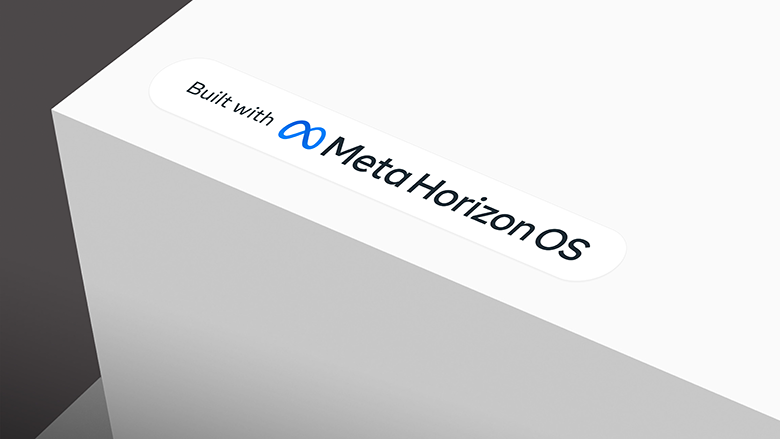
great review dude !
Glad you liked it!