Supermedium review: a place where to explore WebVR
Some of the people working at A-frame at Mozilla have started a project for a new WebVR browser called Supermedium. Now that it is available for everyone on the Oculus store and on SteamVR, I’ve been able to give it a try and I’m going to report you my first impressions about it.
Supermedium is a special browser mainly because of two features, that make it completely different from all the other ones (like Chrome that has recently added WebVR support):
- It is a WebVR-only browser, meaning that it can only run websites made with WebVR and you can’t use it for standard websites;
- It just includes a collection of available bookmarks that you can select and you can’t go to whatever website you want.
The second point is what makes Supermedium a great app but also a strange browser. The dev team has browsed the web, scouting all the available WebVR experiences, ranging from games to environments to explore, not to mention artistic apps and put links to them inside the Supermedium app. They selected all the WebVR experiences that they:
- Thought were worth a shot;
- Verified that actually worked with the various headsets.
The result is a browser that seems more like an aggregator of the best WebVR experiences currently available, it is like a prototypical webVR-app-store. Thanks to this selection, you can spend some time having fun with WebVR and let you be inspired by the creations of other WebVR developers. I easily spent an hour just playing around with various apps that I found there and enjoying my time with them. I haven’t found a single bad experience, so I think that the selection job they’ve made has been a good one. The problem is that most WebVR experiences out there are really rough and/or very short, so I have to warn you that you won’t find here the Robo Recall of WebVR… with WebVR we’re maybe at the level of development that we had with Unity at Oculus DK1/DK2 times.

But you’ll surely find experiences that you will like: for instance I’ve flown over a world made of waves of cylinders, I’ve seen a video made by Google where I was at a restaurant and I could hear the conversation of the people at the tables around me only if I pointed my head towards them, I’ve had a pet spider, I’ve relaxed in space, I’ve listened to music and a lot of other cool stuff. I really enjoyed my time. If I had to recommend some experiences, I’d say that the best are the ones that you can find in the “Featured” section. I particularly appreciated two of them: Jelly Face and Sound Boxing.
Jelly Face lets you deform the face of some celebrities: you have the 3d model of their face in front of you and you can take parts of their face and drag them to deform their faces as if they were made of jelly. It’s easier to show it with a video than explaining it with words.
It is funny and also very interesting from a technical standpoint: those deformations ain’t easy to implement. And playing with the face of Snoop Dogg is priceless.
Sound Boxing, instead, is a fun game based on music: at the beginning of the game, you have to select a soundtrack, then the game begins showing you some yellow and red circles coming towards you. You have a yellow boxing glove on the left hand and a red boxing glove on the right hand and you have to smash every circle with the hand that has the glove of its same color. Because of the positions and the timing of the various circles, you end up moving your hands following the music and dancing. In the end, you start feeling the desire of dancing at the rhythm of the music and having fun. I loved this sensation, it is really a cool game. I also made other people to play it and all enjoyed dancing with it! A must try.
https://gfycat.com/TemptingBetterJoey
Talking about the UI, the one of Supermedium is quite simple: you have in front of you a long grid with all the experiences (divided by categories) that you can play. You can scroll this list and select the experience that you wish with your controllers: when you select it, a pop-up tells you its name and a little description and allows you to start it. After you launch it, you can return to the main menu of SuperMedium pressing a particular button on your controllers: for instance, on Oculus Touch you have to press the Thumbstick.

Under the grid, there is the search box: you can use it to search one of the experiences among the ones selected by SuperMedium’s authors: at the beginning I thought it was an address bar that let you type whatever WebVR website, but this is not the case. The search box opens a VR keyboard in front of you and I have to say that this keyboard has still some problems, because, for instance, I had some little issues pressing some keys or keeping the backspace key pressed. But the search function works very well and updates the results in real time while you write.

The 3D UX is so minimal and functional, but IMHO it needs some refinements. For instance, I think that a curved surface where to put all the experiences would have been better than a flat one; a bookmark section where to store all the favorite experiences is fundamental, as an address bar to navigate to whatever WebVR website we do want; there should be more categories for the experiences; the app has some glitches and sometimes while launching an experience, it shows the Oculus Home. It also crashed 2 times in half an hour to me. So, it is an experimental project, a great experimental project, but it has still a long road to go to become a stable WebVR browser.
The interesting thing is that this app also has a 2D interface: if you remove your headset and you actually look at your screen, you’d notice that besides the mirroring there is a little 2D menu to get info and to also add one custom website to the Featured collection of your browser. For instance, I added an A-frame application that I made myself and it worked well inside Supermedium. I was very pleased by that.

After having used it, my final opinion is that Supermedium is surely worth a shot, to play a bit with WebVR and see what kind of experiences other developers have made. It is a very interesting project. You won’t regret spending some time with this browser and trying the experiences that it offers. The only thing that I don’t get is its long-term vision: does it want to remain as an aggregator of WebVR experiences? Wants it to become a fresh new browser and become a competitor of Firefox Realities? Does it want to become an app store? Or is it only a short-term project to let people toy around with WebVR?
Whatever is the answer, let’s think about the present: download Supermedium from Oculus Store or Steam and have fun! 🙂
(Header image by Supermedium)
Disclaimer: this blog contains advertisement and affiliate links to sustain itself. If you click on an affiliate link, I'll be very happy because I'll earn a small commission on your purchase. You can find my boring full disclosure here.

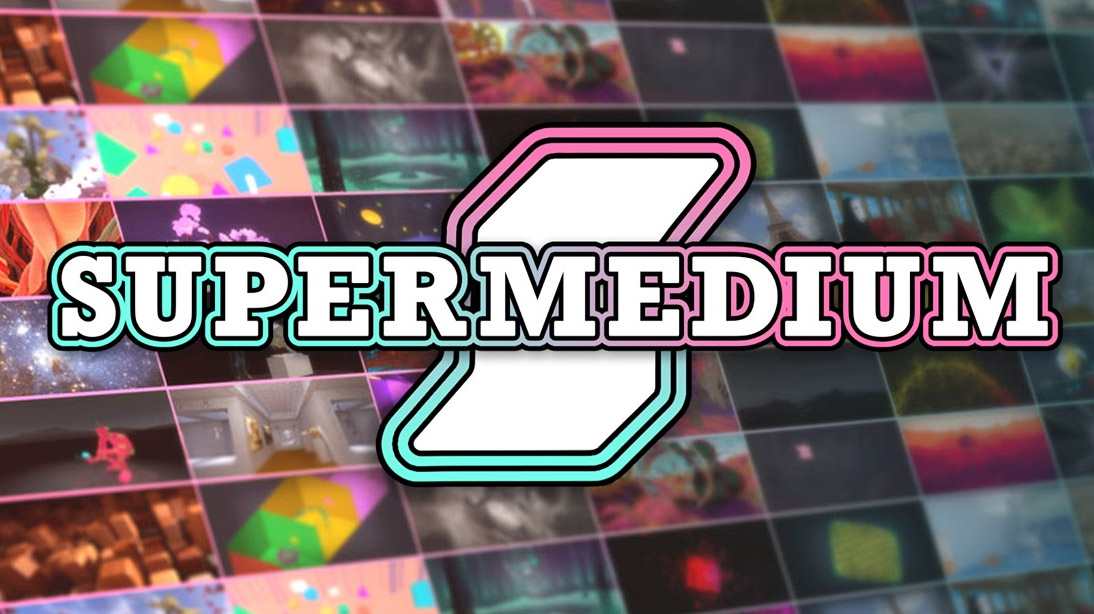


Thanks for your in-depth insights. Actually your choices make sense to me.
Keep up your fantastic work!