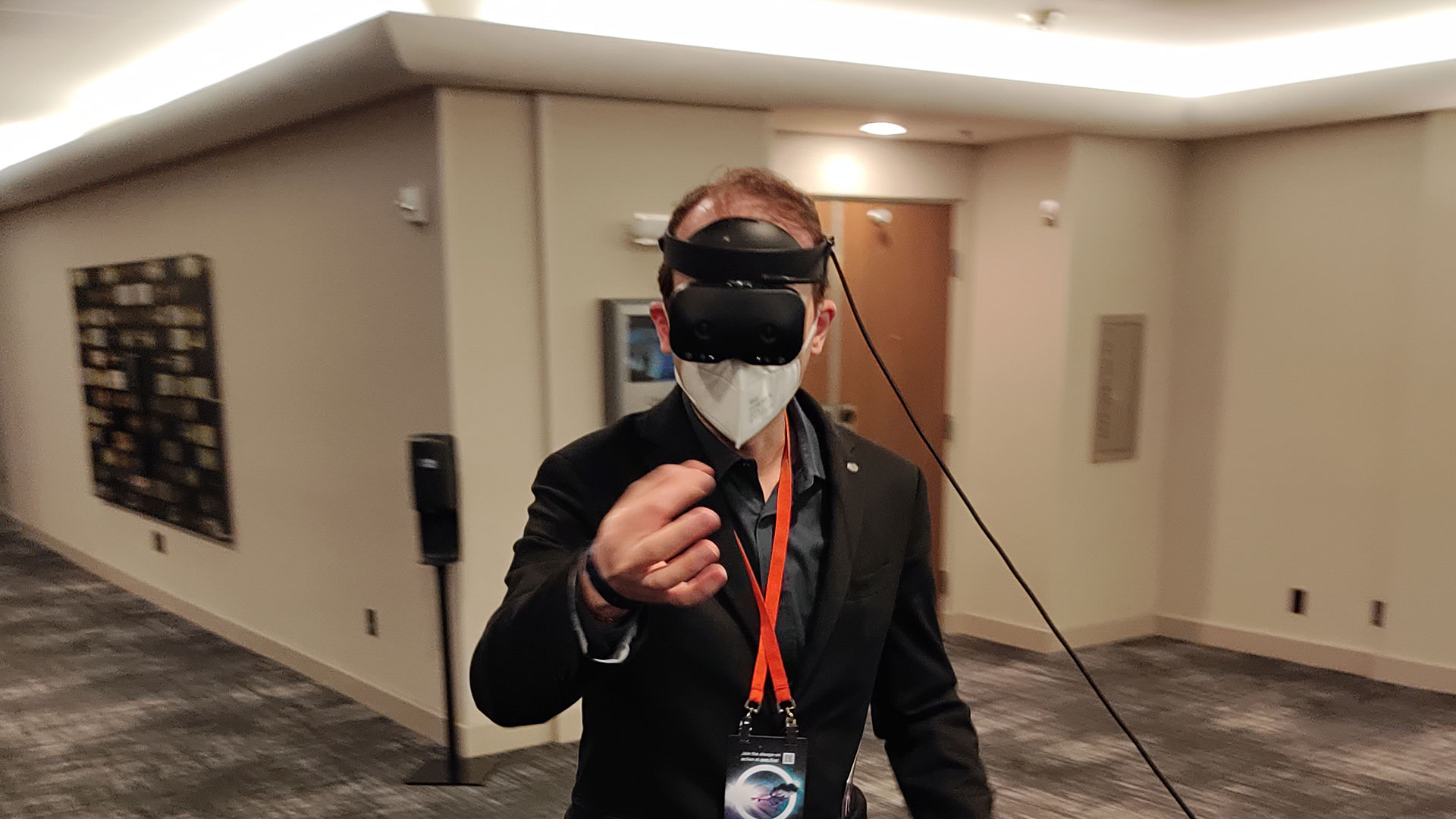AWE 2021: Hands-on Lynx-R1 mixed reality headset
At AWE 2021 I have finally been able to try the Lynx-R1 headset and meet its creator Stan Larroque.
Lynx-R1
I am pretty sure the Lynx-R1 doesn’t need any introduction from me. It is a VR+MR headset proposed by the startup Lynx that has the peculiarity of being the first standalone headset heavily focused on offering both VR and color passthrough MR. It features some interesting innovations, like the heavy focus on hand tracking and the use of special lenses that are seen in no other headset. Lynx has recently succeeded in a Kickstarter campaign, doubling its funding goal.

At AWE I have finally been able to meet with Stan Larroque, the founder of Lynx, have a quick chat with him, and have a brief test of the headset. It turns out he’s a very nice guy that has great technical knowledge, and it is impressive that with a team of only 15 people he has been able to create such an interesting headset, that aims to propose itself as an open alternative to Meta/Facebook/Oculus/Whatever. I loved listening to him talking about working on creating a completely open ecosystem, that will feature integration with OpenXR among all the other things.
I had a very fast test in the corridors of the hotel with the device, and I’m going to tell you what have been my impressions about it. Keep in mind that I had a test of a few minutes, so this article is not a full review, but just a description of my first impression of it. Also, I have tried what is the status of the project now: there is still a lot of work to do before the release date that is set for April 2022 (even if I expect some delays), when the headset and its software ecosystem will be improved.
Specifications
These are the basic specs of the device taken from its Kickstarter page:
- 1600×1600 @90Hz per eye, with ultra low-latency Color Passthrough for Augmented Reality
- Qualcomm XR2 chipset with 6GB of RAM and 128GB internal storage
- 6DoF, Hand-tracking
- Wifi 6 and Bluetooth 5
- PCVR compatible with SteamVR over Wifi
- SD card slot for up to 1TB of external storage
- Stereo speakers, 4 microphone array and a 3.5mm Jack TRRS
- Eye Relief: 13mm, Eye-Box: 11mm
- Android 10 operating system
Design

The Lynx-R1 headset is much smaller than I thought it was by looking at its photos: the team has made a great job in miniaturizing everything. I am a fan of its dimensions, but I am not a big fan of its design: the front part of it is not as sexy and polished as I would like it to be to wear on my face. It’s not that it is bad, it is that it could be better.
Visuals
The visuals provided by Lynx-R1 are good, but not the best in class in the market. The headset features a very good resolution of 1600×1600 per eye, but in the demo that I have tried, I was still able to see the grid of the pixels of the display, so the screen door effect is noticeable. It is small enough to not ruin the experience, though. The field of view is 90×90 degrees: horizontally, it felt to me to be a bit less to what I am used to with the Oculus Quest 2. I had no time to make accurate tests on it, though, so it may also be that I have not fit the headset correctly so that to put the device the closest possible to my eyes.

The headset also suffered from pupil swim, and while moving my head, I could see the world slightly distorting following my movements: this is a problem I have also found in other headsets like Pico Neo 3. Stan told me that he is aware of the issue, and they are working on it at the software level, being confident to improve the current situation before the official launch.
I was very curious by the lenses of the Lynx-R1, which are unique in their genre… and also in their name, since they are called “Four-fold catadioptric freeform prism”. The cata-whatever prisms give the internal of the headset a pretty unique (and beautiful) aspect, and wearing them I have not noticed much difference with the other lenses. I mean, if you set up your headset correctly, these lenses give you crisp visuals exactly like the other ones you have tried on other headsets, without any kind of artifacts.

The problem is that if you don’t wear the headset in the right way, setting the right IPD, and by putting the eyes where the sweet spot should be in general, you start seeing some artifacts, like some gray seam lines, or some reflections of other parts of the display that ruin your experience. This means that it is a headset that you must wear correctly, you can’t just put it roughly on.
Comfort
The headset is very small, so it’s very light on the head. It’s still a devkit, so I guess that the comfort should be improved, but in my quick test, I had no problems in this sense, wearing it was nice. It also features a nice flip-up design, so you can flip up the headset when you want to do something in the real world, and this is very handy for us developers when we are debugging.

The Lynx-R1 is just a frontal plate, and this means that it leaves your peripheral vision of the real world intact. This is fantastic for AR, but it is not good for virtual reality, where you want to stay completely immersed. The company has anyway already a solution for it, that is a little magnetic mask that you can wear when you want to use the headset as a VR device and that prevents you from seeing the real world around you and gives you full immersivity.

Tracking
The positional tracking felt stable and reactive.
Input
Lynx-R1 works mostly without controllers and its main interaction mean is hands-tracking via Ultraleap tracking. Having reviewed the latest Gemini runtime by Ultraleap, I already knew that its tracking was impressive, but I was pleasantly surprised to see that its performances were amazing also on a standalone headset and not only on PC where I tested it. The system tracked perfectly both of my hands, and I was also able to cross the fingers of one hand with the others of the other hand without losing the tracking. This was amazing.
In my test with Lynx, I was able to use the hands in a natural way to interact with the experiences. I think that anyway for some kind of applications, like games, Finch controllers will be fundamental for its users (e.g. to have buttons to click to shoot).
Passthrough
The first demo I had with Lynx showed me the magic that you can do with this headset: I was in the outer space with a small solar system in front of me, and I could use my bare hands to grab the planets and move them around. Then Stan told me to walk around, and after some steps, I walked away from the solar system (that turned out to be inside a big sphere), and I could see the surroundings around me. This was super cool because it showed how with such a device that features RGB passthrough, you can easily transition from AR to VR and vice-versa.
The passthrough resolution was good and the fact that it was RGB was great: it is one of the best passthrough visions that I have tried. It is not at the level of the one of Varjo XR-3, but this headset is standalone and costs much less, so it is not comparable. The only true problem that I’ve found is that the colors were washed out, but Stan told me that with the current devkit, the white balancing doesn’t work well with certain kinds of lights like the ones that were installed in the hotel.
Runtime

The Lynx-R1 runs on Android 10. At the moment there is no software ecosystem at all: I had no runtime on my headset, and Stan launched the demos interacting with the classical Android screen from its PC (using scrcpy, Vysor, or similar software). The company is working on the software ecosystem so that it can be ready for the launch in April.
Final impressions

I have had little time to test the Lynx-R1, and the Lynx-R1 is still in a pre-devkit configuration, so it is difficult to express a complete judgment about it. As a developer, I know how it is hard to polish a product, so the fact that some things are not completely working now (e.g. the distortions of the lenses) or are not implemented yet (like the runtime) doesn’t worry me much. It is a work-in-progress, and these things will be implemented in the upcoming months. What I have found is a good devkit, that is lightweight, and offers the great possibility of enjoying both AR and VR. Probably the only thing that truly disappointed me a bit is that I didn’t expect to see the screen door effect.
It is impressive if I think that it is the work of only fifteen people. This is also what worries me about this company… because I wonder how it can compete with giants like Meta and Apple with such a limited team, especially considering that next year we will see the launch of a headset like Project Cambria that has comparable features. I think also they will have to expand a bit if they want to handle properly the logistic of the launch of the device.
I wish good luck to Lynx, hoping that they can continue the good work they have done until now and that they can truly propose an open ecosystem to our XR community.
Disclaimer: this blog contains advertisement and affiliate links to sustain itself. If you click on an affiliate link, I'll be very happy because I'll earn a small commission on your purchase. You can find my boring full disclosure here.