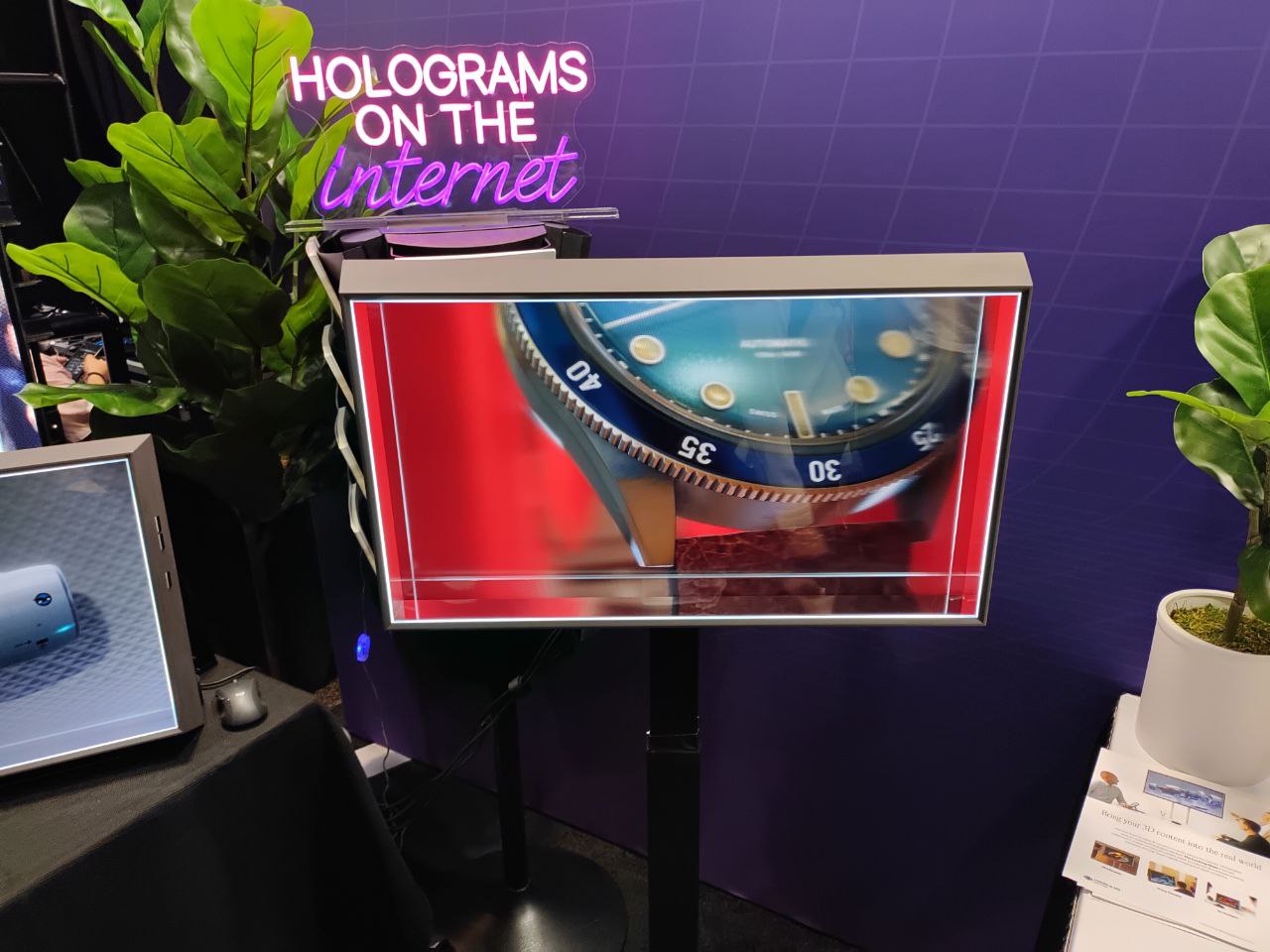3D displays hands-on: Sony, Leia, and The Looking Glass!
At AWE I had the opportunity to finally go hands-on with a bunch of 3D displays that don’t require you to wear any kind of glasses. It was a lot of time that I wanted to try them (especially The Looking Glass), so I was happy of having had the opportunity to do it! And of course, could I do that without telling you about my experience? Of course not…
Sony 3D Display
The first display I have been able to try has been at the Sony booth. I don’t know the exact model, but I think it was the Spatial Reality Display.
It was a screen a bit smaller than the one of a laptop, that was rotated 45° degrees with respect to the desk plane. Sitting in front of it and looking at it, I could clearly see a character in 3D appearing in it. The 3D illusion was of very good quality, and I also appreciated the very bright colors. I could play a bunch of small demos made with different engines, some about gaming, some with small volumetric videos, and I think that for all of them the 3D was of good quality. Playing interactive content with the 3D effect is very cool.
It was also interesting that I could move in front of the display because there was a tracking camera in front of it that saw my head position and changed the vantage point of the display so that the 3D illusion was available always from my point of view. During my head movements, I could see some artifacts on the screen (e.g. some objects blurring or duplicating), but then as soon as I stay fixed in the new position, the 3D illusion was good again. Of course, if I moved too much on the left or right, the 3D wasn’t working anymore and I could see things just in a weird 2D.

In general, I’ve found it to be a very pleasant experience, and I especially appreciated its bright colors. The cost for this device is around $5K, I have been told.
Leia 3D display
In the past years, I’ve got a few press releases by Leia, and I know it is one of the most important players in the 3D displays sector (it even created a tablet with a 3D display), so I absolutely wanted to try one of its products.
At the last moment before the show floor at AWE was closed I was finally able to have a demo thanks to Karin Araman, Business Developer at Leia. She kindly invited me for all the days at AWE to come to their booth to have a demo of their devices… and in the end, I managed to come.
She showed me a demo screen made by Leia which doesn’t correspond to an actual product on the market, yet. The demo was a bit similar to the one I had at Sony: I tried some games, applications, and videos, and I could see them in 3D without wearing glasses. Here too there was a camera on top of the display, so that I could move in front of it and the display adapted to my new point of view. During the movements, I could see some vibrational artifacts of the 3D elements, too, but then they disappeared as soon as I stopped my head. The colors were nice also on this display (maybe slightly less bright than on Sony’s one, but I would need a side-by-side check to confirm it).
I remember that while I was seriously evaluating exactly these characteristics of the display and comparing them in my mind with the one of the Sony’s display, Karin jokingly told me something like “Come on, show a bit of excitement for the coolness of this 3D display!”. At that moment, I realized that while I am reviewing things, I am a bit like Steven Seagal when he acts in his movies (just with less broken bones):

By the way, in my emotion-less analysis of the Leia display, I appreciated especially the customizability of the 3D effect. The most interesting demo she showed me was about a shoe customization application, in which I could see part of the shoe coming out of the display and part of it going inside of it, and I could change some configuration detail of its (e.g. the color, the texture, etc…). While the shoe customization part was something already seen a bazillion times, there were two details of the 3D effect that made me interested:
- The shoe could appear in 3D in front of the display. Not all 3D displays can make things appear in front, some can only make it appear behind the display in 3D;
- There was a slider to configure the “3D effect”. Moving the slider, I could change the depth provided by the stereo effect, and the shoes may appear flatter or more “outside the screen”. It is relevant to notice that I could also make it completely flat, so appear in 2D. Karin confirmed that one of the coolest things about Leia displays is that they are perfectly capable of offering both 2D and 3D content, which is not possible on all the displays (some can just provide either only 3D content or only 2D content).

It is cool that I could also see 3D videos out of the box: Leia software could take all kinds of 3D video formats and make me see them without wearing glasses. And it seems that there was also a cool demo about someone trying a Quest, and the other person seeing the mirroring of the VR experience tried by that person, but in 3D instead of the standard flat video. I wasn’t able to try it, though, because of technical issues (eh, my bad luck). I remember my good friend VR Nima (who turns out to work at Leia) being in charge of that demo… I hope one day he will make me try it!
In the end, my experience with Leia displays was surely positive, and I think the good reputation it has in the field is well deserved. The 3D was good, and I especially appreciated the versatility of the device in running different kinds of content and of being able to configure its 3D depth.
Before leaving the booth, I thanked Karin for the demo and for the patience she had in inviting me, and I promised her to write something about it on my blog (and as you can see, I am a man of his own word). She looked at me in a surprised way and replied something that sounded like “What review? What blog? What are you talking about?”.

Well, let’s say that I appreciated that for three days she invited just a random guy to try her product… this shows passion and true love for what she is doing and the desire to show everyone the cool products she’s part in building. I thought she invited me to have review, and instead, that was not her main reason. This is good.
But this also means that probably now I should erase this part of the post, and you should all forget about it.
Looking Glass Factory
It’s a lot that I hear talking about Looking Glass Factory, but I never had the occasion to see one of its products. At AWE, there were a lot of its devices visible in the booth of the company, of all sizes and costs. And with them, there was also Bryan Chris Brown, who I know virtually since a lot of time, but never met in real life. It was good to hug him.

I have to honestly say that my first impact with the Looking Glass devices has not been exciting: the reason is that everyone described them to me as “impressive”, “fantastic” or other super-adjectives, so I expected to see something that could make my mind to explode. But looking at them, I had no explosions, so I was pretty disappointed. Sometimes I have to remember that people get excited more easily than me (see the above Steven Seagal chart) and tune my expectations accordingly.
One of the reasons for which I have not been impressed immediately is that, as I would have noticed later on, the performances of the Looking Glass devices vary a lot depending on the content shown inside: some videos showcased there (like one with a dinosaur and one with a chicken), didn’t appear super polished or didn’t give a 3D effect good enough to be exciting. The overall result depends on the encoding, on how the stereo effect has been calculated, and other similar characteristics.
After this initial moment of disappointment, I was almost leaving the booth, when Bryan caught me and showed me the right demos to make me actually appreciate the device. He showed me the 4K and 8K editions of the display, and let me see some cool content on it, like a video about a luxury watch, or a still about a cartoonish pink chocolate bar. With the right display size and the right content, the 3D effect is very cool, and it seems you have a box with some 3D stuff inside. The resolution, the colors, everything was able to display that content in the right way to be compelling. With the right content, the 3D objects inside appeared truly alive and with bright colors.
And then Bryan actually managed to blow my mind a bit. He told me “ah if you want, put a hand into the display”. I was like “What the hell…” and then I moved my hand and I was actually able to put it into the display box.
Just to explain this better: looking at the pictures of Looking Glass units or even when you see them in presence, they look like small boxes with 3D content inside the box. A bit like those glass parallelepipeds with figures inside that you find in the gift shops. But actually, there is no solid box. There is a flat display, with a frame around it, and the frame is thick a few centimeters, so there is an “open box”, but there’s nothing that closes it, not even a glass. But the 3D effects it creates it is as if it is a closed box with all the 3D effects happening inside it. This optical illusion showed me how Looking Glass Factory is able to craft a very good product… because I totally believed that there was a 3D dimension of the box, but the 3D dimension was just an illusion of the display.
(e.g. in the video above, there is no glass enclosing the box, and the display is simply on its back)
Returning to the type of content, I think Looking Glass displays are ideal to see something that has a high resolution, has a good 3D effect, and especially, that is made to “fit inside the box”. The best content in Looking Glass is made so that you see it living in 3D inside that box. It is not made so that you see something jumping at your head or things like that. The cartoonish pink chocolate bar was cool because it seemed that inside the display box there was really a big chocolate bar.

Another cool thing is that every device has 45 to 100 vantage points, so even without a tracking camera, you can look at it from many different points of view. Even better, a crowd of people can look at a Looking Glass device altogether with all people having the 3D effect, so it is optimal to use it as a marketing device during exhibitions.
As for the prices, I have been told the small Portrait unit is $399, the 4K one is 3,000$ and the 8k one is 20,000$.
The company has also recently launched two new products. The first one is an enormous 65-inches holographic display. A mega-Looking Glass. And the second one, announced at AWE, is Looking Glass Blocks, a new format of 3D images, visible in Looking Glass devices, but that can be peeked also inside a browser or a VR headset. It’s built on web standards so you can view them in any modern web browser, much like a GIF or JPEG. See for instance this cool embed below:
(If you want a suggestion… try moving the mouse over the above chocolate image… if you make it move, it could appear a bit in 3D to your eyes thanks to the Wiggle effect and depth from shading!)
In the end, now I have understood why everyone says that Looking Glass Factory is so cool: with the right content and the right display type, the 3D illusion is well made and visible to many people at the same time. This is an amazing result.
And that’s it for my journey with 3D displays! What is your favorite one in the end? Let me know in the comments here below or on my social media channels!
Disclaimer: this blog contains advertisement and affiliate links to sustain itself. If you click on an affiliate link, I'll be very happy because I'll earn a small commission on your purchase. You can find my boring full disclosure here.