Guided Meditation VR review: relax in virtual reality
Some times ago, I made an interview with a great team working on a relaxation app for virtual reality: Just Relax. Today, I’ve been able to actively try another relaxation tool for VR: Guided Meditation VR. Guided Meditation VR is one of the demos that I loved the most at DK2 times (the good old times of Oculus Share, when VR was so pure, do you remember that?) and so when Cubicle Ninja guys gave me a free key I was so happy!

After having installed it, I launched it… ready to feel relaxed.
Initial menus were a bit too fast (not so coherent with the relaxation theme) and were strangely controllable only using left hand (don’t know if this happened only to me or if it is a design choice… but I didn’t manage to change this in any way).
I was eager to launch a relaxation experience, so i selected that I wanted to relax. An enormous menu popped out, asking me where I wanted to relax. DK2 experience had only 3-4 places, while this CV1 version is incredibly complete and has an impressive number of available choices. Hovering one of the choices, you find yourself immediately immersed in that scenario, so you can have the true look and feel of that experience and you can decide if that is the one you want at the moment. Relaxation is a matter of instinct, of inconscious mind, so the only way to see if something relaxes you is to live it and see how your mind reacts. Offering a preview is a cool choice in this sense.

After having chosen the environment, I was asked other questions. First time, having all these choices can be really boring (my first thought has been “I just want to relax… take me to the beach!”), but in the end you realise that they’re really useful to customize the experience to fit your needs.
First of all, you’re asked which kind of “Meditation” you do want.

There are lots of meditation types (Hawaiian, Heartfulness, etc…) and these corrispond to a pre-recorded audio of a therapist telling you instructions to follow that meditation procedure properly (making you breathing in and out, closing your eyes, etc…). Again, this is super-useful to make you customize the experience.
When you select an item, the next menu makes you choose the track you do want for that meditation type. Since this program is very rich, you have not only one Hawaiian track, but something like ten. This way you can listen to a different meditation track every time.Since most of us have no idea about what these meditation methodologies are (“Hawaiian”, for me, is just a sexy dancer), when you hover a menu item, a voice tells you what that kind of meditation is about, what it is useful for. I find this help very useful; and being an audio hint, it does not even clutter your visuals with a long explanation text.
One thing that I loved the most is that you can choose to select a particular meditation track by its duration. So, if you just want to relax (“Relaxation” meditation), you can select 2, 5 and 10 minutes audio files. If you have only 2 minutes to experience a quick relaxation while at work… with this program you can releave yourself! Notice that audios are pre-recorded and they will not check in any way if you’re performing the task that they assign to you or not. Actually relaxing is up to you.
After that, you select if you want some background relaxing music. Here you have multiple tracks too and you can have a preview of the audio if you hover it. Honestly I never liked having a background music, so my advice is to not use it (but here it is just a matter of taste). I think that audio music makes harder to listen the audio instructions and the relaxing environment effects (e.g. the waves of the sea), so I didn’t like it.
Once the experience starts, you see a postcard of the place you’ve selected.

First experience I started thas been Costa del Sol, because it was my favourite place in DK2 version (look the above picture): I love sea landscapes, I love relaxing hearing the waves of the sea, I like seeing beautiful girls in bikini on the be… ah no, these ones are not present in the relaxing experience!

Graphics was amazing and so were the sounds. The voice started telling me to relax myself, to breath in and out… and suddenly I was not in the office anymore, but I was relaxing next to a warm ocean. Really beautiful.
In previous version there was not the possibility to move in the environment, just to teleport in 3-4 known places on the beach. Here there’s this possibility, too, but it has been improved adding more points of view: you can teleport from one to another using Oculus Touch buttons (A-B or X-Y): one button is to return to previous known place and the other is to go to the next one.
They also added a 3D-teleportation locomotion method: you can point your Touch Controller in a direction and push the trigger: it will cast a ray, with a square platform in the end. When you release the trigger, you’ll be teleported in that position. I say “3D-teleportation” because it will not teleport you in a grounded position, but in any position that platform is, even in the air.

I didn’t like this for two reasons:
- Once you start moving and moving, you start exploring the environment and lose interest in the meditation goal;
- This teleportation is completely unconstrained, so you may find yourself under the sea, inside an object, or completely in the sky.

Teleporting too further into the sea will make you drown into water… In the apartment scenario, I continued pointing the trigger upwards and teleporting until I found myself completely in the sky, seeing all the missing pieces of the 3D environment. It was really bad.

Teleporting too much towards the sky will make you find in an uncomfortable position, from which you notice all the missing pieces of the environment.
In the end I think that movement mechanics are the only defect of this program.
After having relaxed on the beach, I tried different environments: some are the classical ones with water waves

other are more modern and urban

while others are unexpected

Selecting the Menu button on the left Touch you can customize current experience, like choosing a different audio to be played, or return to main menu (but… why??)

All environments have been studied to be relaxing and so are the sounds, so even if you don’t use any audio, you end relaxing yourself and to restore your mind. Of course remember that this is not a treatment for anxiety diseases or such, just a program to relax a bit. (if I didn’t say this, my friend Vito, who is a psychologist, would kill me!)
In the end, I really liked this experience. New Guided Meditation is a wonderful heir of its previous version. It is really a complete tool for relaxation in virtual reality, offering you a great amount of different options to customize your meditation experience, from the environment to the relaxation audio. It is a full suite that will surely find a way to make you relax yourself and to boost confidence in yourself (some meditation audios help in that, too). Every aspect of the app, from the graphics to the audio is well crafted and I think it is surely worth its price of €14.99. So, my advice is to buy it on the Oculus Store!
Now sorry, but I have to relax a bit after having written this article!
Disclaimer: this blog contains advertisement and affiliate links to sustain itself. If you click on an affiliate link, I'll be very happy because I'll earn a small commission on your purchase. You can find my boring full disclosure here.



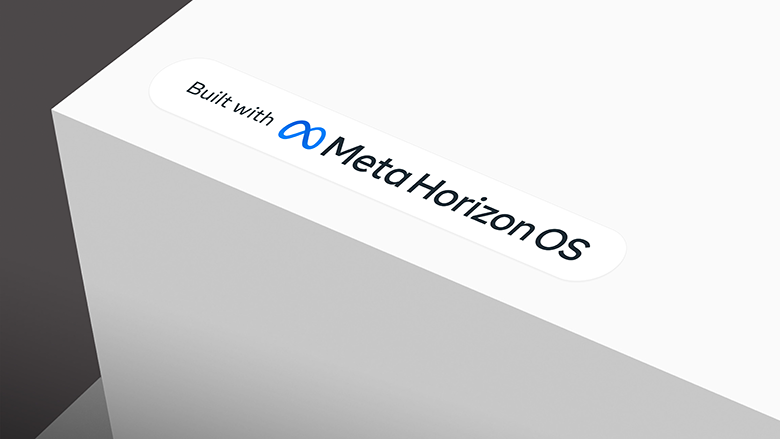
One thought on “Guided Meditation VR review: relax in virtual reality”
Comments are closed.