Oculus, USB 3.1 and blue screen of death loop (thread exception not handled)
In these days I’ve completely formatted my VR PC. The reason? A damn blue screen of death loop.
My friend Max was playing with Robo Recall and having a lot of fun. Then suddenly he started having some audio issues, so after a while I decided to restart my PC. Well, blue screen of death. F*ck.

Ok, I can handle it. Just restart again and… oh, no.

Ok, let’s go to safe mode and…

Well, no. I was entered the Bill Gates’s hell: a continuous loop of blue screens of death, from which I could not escape. Error was “thread exception not handled” but there was no associated file. Current BSOD have a super useful QR code that if you take a picture of it, it will guide you to a Microsoft page telling something like “This is a BSOD. If you’re seeing this, then you’re f*cked.” Thanks Microsoft, very useful.
In the end I had to use a Kubuntu pendrive to move all my data to an external hard disk and then reinstall completely Windows and all my software. I haven’t be that happy.

Why has this happened? I have no idea… but some online info gave me some suspects. I stumbled on some articles like this one and on some Oculus forums threads talking about issues with new Oculus Runtimes and USB 3.1. And I always attach my Rift to my USB 3.1 port. In particular, the damn day I’ve also switched by chance the port to which I usually attach my Rift hmd with the one to which I usually attach one of my Rift sensors. I thought: “who cares? They’re just simply USB ports…”, well, not.
The provided links of the above paragraph contain the solution to this issue and if you’re lucky enough, you won’t need to restore completely your PC (I was not lucky, of course). In short, if you have an ASUS motherboard and an Asmedia USB controller, you may have issues with Rift. So, if your system has gone crazy, you can deactivate the Asmedia controller in the BIOS and then update the drivers when windows restart (because if you deactivate the USB 3.1 ports, the system restarts again… USUALLY (again, not for me)). After the update, you can restore the controller in the BIOS… and after that everything should work like a charm. I invite to look the above links for more detailed instructions.
If you never had this issue, but you have an ASUS motherboard, please do that for you: update the damn Asmedia USB controller drivers and all USB related drivers. It is the first thing I’ve done after the PC restore.
So, hope this won’t happen to you. But in case you’ve stumbled here because of the “thread exception message”, I wish you luck.
(Header image by Oculus Forums)
Disclaimer: this blog contains advertisement and affiliate links to sustain itself. If you click on an affiliate link, I'll be very happy because I'll earn a small commission on your purchase. You can find my boring full disclosure here.

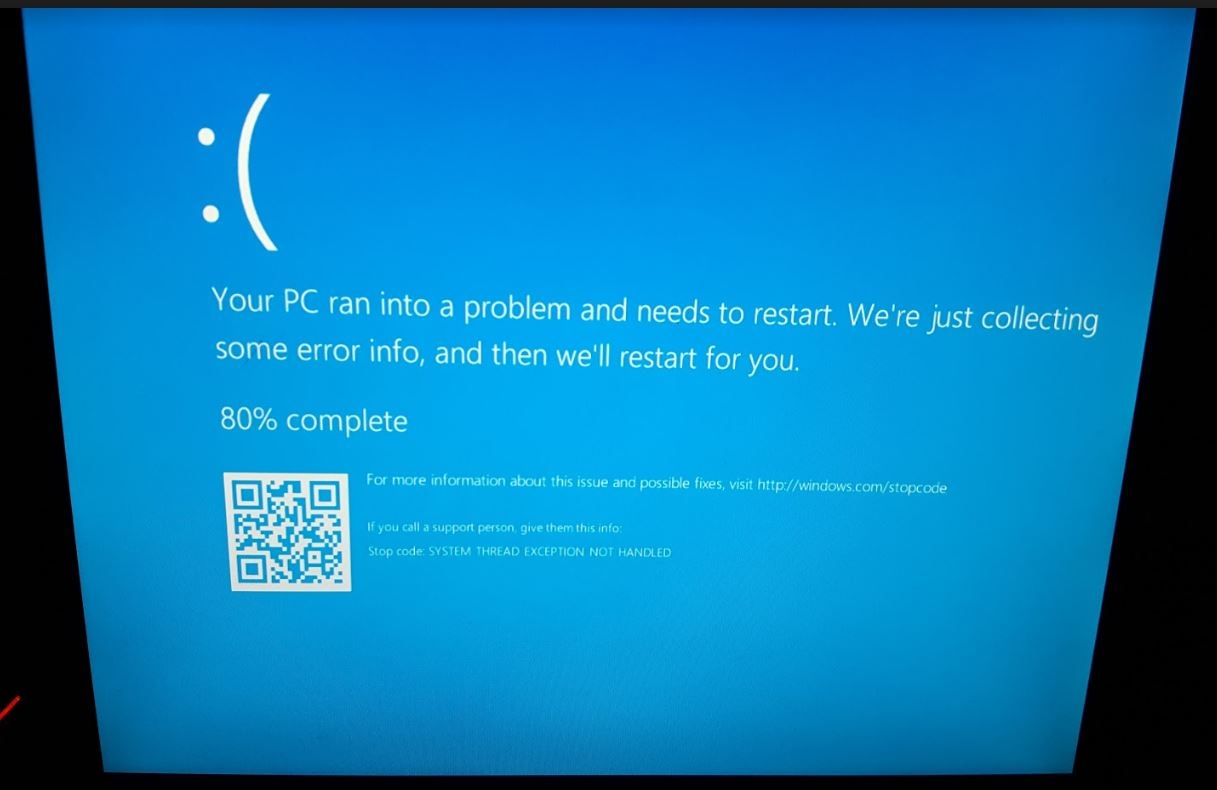

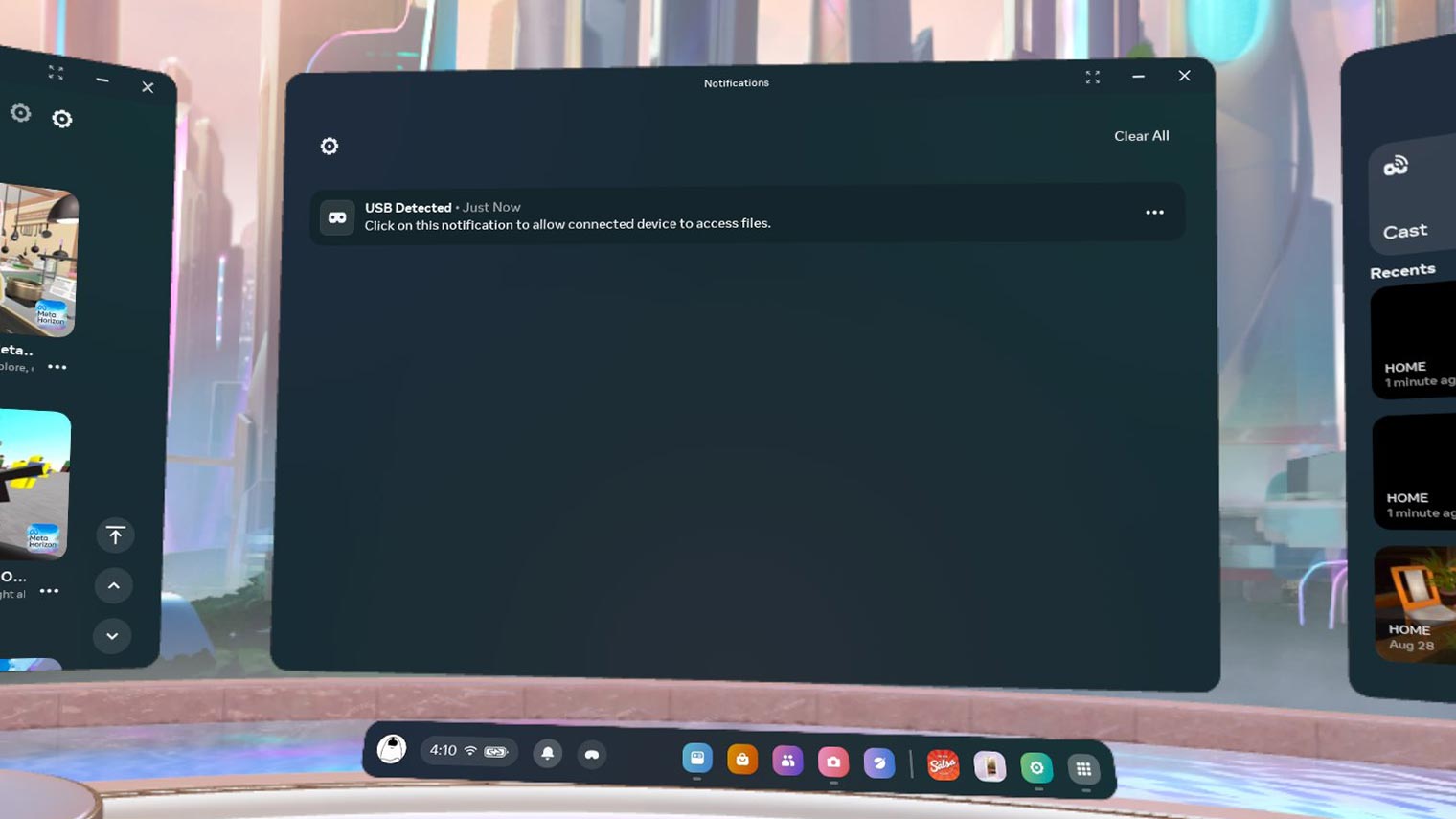
I had a login screen of death last week, just before launching my game Blackjack Bailey on Steam. Man, what a nightmare! Here i am rushing to get all my ducks in a row then poof! Windows breaks. So i went where anyone goes when something goes really wrong- Youtube. Fortunately, someone had a fix for this which required i did some things through the dos command window and hallelujah it worked! So i went on a walk with my dogs to celebrate my monumental achievement and cam back- Windows said- nstall updates? and without thinking i clicked “Yes”, and of course when the computer rebooted, it fell right back into login loop hell. This time though, i knew what to do. I went back to youtube and rewatched all the dos window stuff but i got impatient, and skipped past the part that said “If you have already done this, rename your backup to backup1 or something else, as not to overwrite your backup”, and guess what? I overwrote my backup. So when i rebooted, this trick no longer worked and i was back at win screen login hell….
I searched all over youtube and google for ways to get out of this mess and after about 2 hours of looking around- i caved and decided to reinstall windows. :/
Not a very fun day, or day after because i was busy reinstalling softwares i use regularly. It’s a nightmare having to reinstall windows. I dread that feeling. I don’t wish it on my worst enemy.
I virtually hug you, I know that feel, bro!