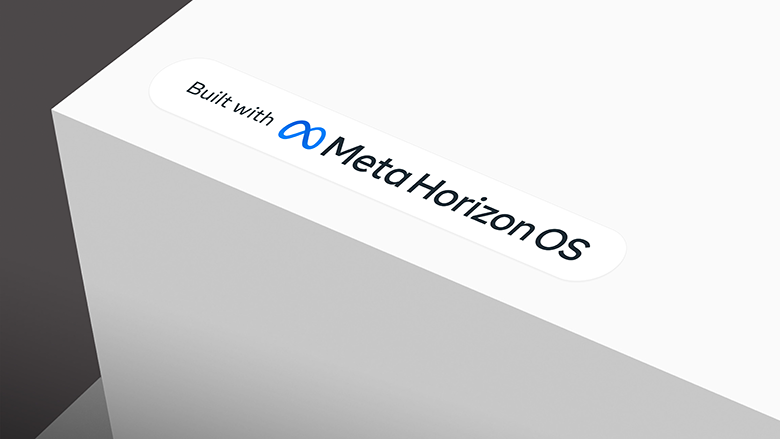Xkcd VR: enter the world of Xkcd comics in virtual reality!
Some days ago, a news has become pretty popular in the VR ecosystem: some guys (actually a guy and a girl, to be fair towards women in VR) have created a program called Xkcd VR, to be able to create XKCD-like comics in virtual reality! I had absolutely to try it… and I actually did it, so I’m here now to tell you my experience.
Xkcd is one of the favorite comics websites of us nerds because it makes comics about science, IT and other nerd stuff in a way that is just epic. If you don’t know Xkcd (how is it possible?), you can just look at a comic like this one to fall in love with it immediately

Sometimes xkcd comics are too hard to get even for us nerds, that’s why there’s the website Explain Xkcd that explains every Xkcd comic in terms that everyone can understand it.
Someone has had the genius idea of making a VR application dedicated to Xkcd. These people are Rachel and John of Campfire Union, the company behind Flipside, the animation tool that I’ve already reviewed here on my blog. They wanted to participate in two game jams, the “Winnipeg Winter Game Jam” and “itch.io xkcd Game Jam”, so they decided to dev something that could be great for both events. So, exploiting Flipside’s great character animation tools, the VRKeys keyboard they already developed and other stuff developed at The Campfire Union, they created Xkcd VR.

Xkcd VR is a tool to create a little Xkcd comic in VR. The funniest part is that the user is the main character in this comic!
Launching the application, the first thing that you see in front of you is the frame of the comic, with a classical Xkcd character inside it. When you move, the character moves with you. You can walk on the left, on the right, move your head, raise your hands… and the stickman follows you perfectly! Even the legs move to try to emulate your movements… wow! This is all possible thanks to the same engine used in Flipside to animate the 3D characters according to your movements and works very well. Once you’ve had enough fun looking the stickman moving following your movements, you can have a look below you: you will see yourself BEING THE STICKMAN! That’s a pretty weird sensation… I’ve tried various full body VR solutions, but I had never been a stickman! That’s so funny ahahahhaha… and I can also eat whatever I want and still be very very thin.

After that, you can use the menu attached to your left hand (they exploit Guiard principles… wow!) to:
- change your character (you can choose among some popular Xkcd stickmen);

- change the frame of the comic (make it larger, make it square, etc…);
- change the color of the background (black vs white);

- add some props to the scene (graphs, PCs, swords, signs, etc…);

- select if mirror on the main screen of the PC what the user sees or just the 2D comic that he/she is creating (due to this particular mirroring mechanism, I had to make some screenshots showcased here using Oculus Mirror).
Of course, it wouldn’t be a comic generator without the callouts! It is possible to add callouts and put custom texts inside them typing them using the VRKeys keyboard (developed by Campfire Union as well), that lets you type as if you were a drums player. Quite funny!

Controls are very simple and are explained by a tab of the menu. I want to remark the fact that pressing the index trigger it is possible to take a screenshot of the current comic so to save it in our PC and then share it with your friends! The comic is saved in a hardcoded path: Documents\xkcd with as name the current date and time. Using the middle trigger of the Oculus controller it is instead possible to grab the various elements and move them around. Other buttons are just shortcuts for some menu items.

Being a product of a game jam, the application has various bugs and lacks tons of features. For instance, while grabbing a prop with a hand, the results of moving it around inside the comic is very strange… it is like there’s some issue with the center of rotation in the 2D projection that creates the comic.

But… actually… who cares? I think that this little application is just awesome. It let me see how it is being a stickman. It let me design a Xkcd comic for the first time in my life. It is damn easy to be used. It exploits VR in a great manner. I loved it.

If you want to try it by yourself, download it now! You won’t regret it!
(Header image by The Campfire Union)
Disclaimer: this blog contains advertisement and affiliate links to sustain itself. If you click on an affiliate link, I'll be very happy because I'll earn a small commission on your purchase. You can find my boring full disclosure here.