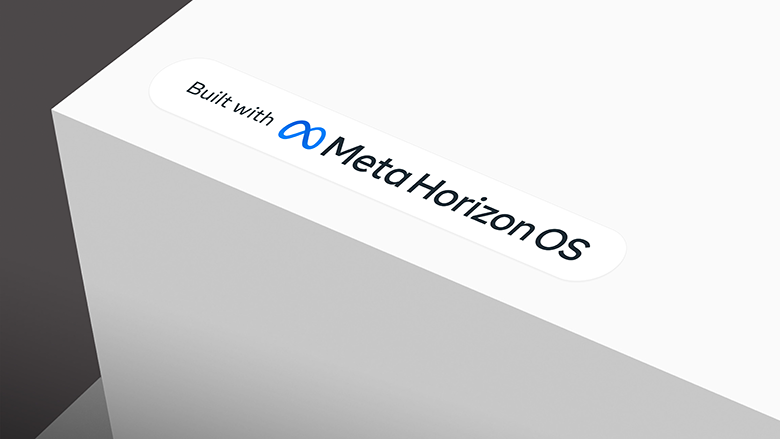The Unity Cube is on App Lab! Review and lessons learned
After almost two months, finally, The Unity Cube is on App Lab! My first application on App Lab has been released, and I want to tell you more about it, together with the lessons that I’ve learned while publishing it.
What is The Unity Cube?
The Unity Cube is an Oculus Quest application with… well… a Unity cube inside. And your avatar hands. And… well, basically, that’s it. Here you are its astonishing trailer.
I published it on App Lab together with my tutorial on how to build applications for App Lab, to see how the publication process worked. And some days ago, my submission has been approved. I decided to write this post not only to tell you all this happy piece of news and to joke about it with you but also to tell you some serious considerations about my submission process.
First of all, let’s have fun.
The Unity Cube review
I have prepared a video review for The Unity Cube, and you can find it here below.
The Unity Cube is, in my humble opinion, the killer app for virtual reality. Not only because I made it, but because it is really the most complete and versatile app in the market. You can use it to simulate whatever situation in which you would like to have a big cube in front of you in real life. I have counted many use cases, like:
- Fitness. You can punch the cube for an hour each day to stay fit;
- Psychology. You could talk about your problems and the cube would always listen to you;
- Language learning. You can speak to the cube in all languages, and it never criticizes your pronunciation;
- Relaxation. Forget all those stressful action games. You are in a blue sky with a cube, and you can relax;
- Love. You can hug your cube and stay with it for as much as you want. It will always love you.
- You name it. I mean, there are so many use cases that I don’t want to get you bored by listing all of them.
Then it is future-proof. It can run already at 120Hz, and it could be easily ported to all the future VR but even AR glasses. It could be integrated with eye-tracking and even brain-computer interfaces. And it never crashes, it never gets you frustrated.
If you are a developer, it also makes you show the world your love for Unity and VR development. We all have started our developments with a cube… so it is like returning to the origins.
Tell me an application that has all these features. There are none. This is the best app in the whole VR ecosystem. Final score: 10/10.
At the moment it is an exclusive title for Oculus App Lab. Download it now following this link or by looking for “The Unity Cube” on the Oculus Store.
Lessons learned from the submission of The Unity Cube
Jokes apart, submitting The Unity Cube has been very useful for me to understand how App Lab works. I have learned some lessons in the process, and I want to share them with you. You can listen to them in this video
or read them in the list here below:
- I’ve learned how to create a Unity application for App Lab and how to submit it. I’ve made an extensive tutorial about it, and you can find it at this link;
- The submission process for App Lab is pretty easy, and if you have all the multimedia materials (screenshots, trailer, etc…) it is straightforward… in one hour at maximum, you can do all the required steps;
- Oculus still needs you to respect some rules for App Lab. One of the reasons my app was rejected the first time is because I provided only one screenshot, while they needed five that are all different. While it may seem nonsense for this application, it shows that there are some quality standards for App Lab you have to adhere to guarantee that your application runs fine and the store page looks curated;
- When you build an application in Unity using the Oculus Quest Plugin, it may add to your application unwanted permissions, that you have to remove before submitting. I didn’t know this (and like me, many other developers), so the cube was rejected the first time. The application asked for the permission to use the microphone while the application didn’t use it, and this is not allowed. It’s something that Oculus should sort out in its plugin in my opinion, but in the meantime, you can read this post of mine on how to fix this problem before submitting your application to App Lab to avoid problems;
- I’ve really appreciated that the Facebook review team told me exactly why I was rejected the first time. There is a list of constraints on the submission page, and the reviewers highlight what requirements you have not fulfilled. What is good, is that they also add a note to make you understand better what is the problem. For instance, in my case, there wasn’t only written “The application asks for unnecessary permissions”, but was also added “the application asks for RECORD_AUDIO permission, but it is not required” and so I understood what to do. This is very important for us developers, and I think that Facebook has improved a lot in this sense from the time it rejected applications without giving an explanation. Good job, Facebook team;

- In this period, a submission takes 5-6 weeks to be reviewed. The Unity Cube needed 6 weeks for the initial review. But after I fixed the problems and re-submitted it, it just took 4-5 days to be approved. This means that initial reviews are long, but subsequent updates are much faster. Speaking with some friends, I’ve also learned that in some cases, also initial reviews are shorter, but maybe it depends on if you have joined some programs like Oculus Start or LaunchPad;
- When the application has been published, you can find the link to its store page going to the dashboard of your application, and selecting in the left bar Distribution -> App Submission. You will find in the center of the page the section called “Product Detail Page Link” with the link you can share with everyone to make them download the app;
- Most importantly, Facebook lets you publish whatever you want. I mean, they have published an app with just a cube… this means there is absolutely NO content curation. And I’m very happy about it, it means that on App Lab there is a lot of space for freedom and creativity. I would still like it to be a bit more open, allowing cloud streaming applications and porn experiences (both are forbidden at the moment), and I would like App Lab applications to be more visible… but as a first step, I think it’s good. You can publish on App Lab whatever you want. Be brave, I even submitted a cube and I’ve been approved!!
What now?

The Unity Cube is already perfect and it doesn’t need further updates. But we will use the lessons learned to publish something else on App Lab in the upcoming months… so stay tuned.
In the meantime, I invite you to download The Unity Cube on App Lab for free by following this link: https://www.oculus.com/experiences/quest/3648431918540026/ . Then send me videos, GIFs, and photos of what you will do with the cube! Do crazy stuff, let’s have fun with cubes!
I’ve also thought that if The Unity Cube manages to reach 1,000 downloads I will make a personal small donation to a charity to celebrate. The Cube is good… save the cube, save the word 🙂
Have fun with VR and cubes!
Disclaimer: this blog contains advertisement and affiliate links to sustain itself. If you click on an affiliate link, I'll be very happy because I'll earn a small commission on your purchase. You can find my boring full disclosure here.